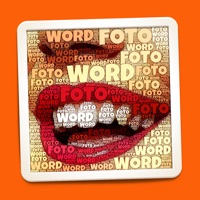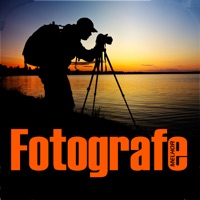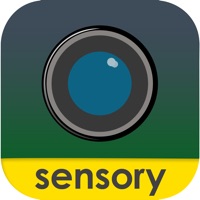WindowsDen the one-stop for Photo & Video Pc apps presents you Mobile Fotos • Flickr Browser & Uploader by XK72 Limited -- Mobile Fotos lets you browse and upload to Flickr, including finding photos taken near your current location, playing videos and GPS location and EXIF in uploads.
KEY FEATURES:
• Upload full resolution photos to Flickr, including background uploading and upload later, EXIF data and GPS location
• Upload and watch videos*
• Multiple Flickr accounts
• Swipe & pinch full-screen photos similar to the built-in Photos app.
• View where a photo was taken on a Map.
FEATURES LIST:
• BROWSE all of your own photos, your contacts' photos and any other public photos, including favorites, tags, sets, groups, interesting photos and more.
• BACKGROUND UPLOAD QUEUE. Upload any photo from your saved photos or take a new photo with your iPhone's camera.. We hope you enjoyed learning about Mobile Fotos • Flickr Browser & Uploader. Download it today for £1.99. It's only 6.50 MB. Follow our tutorials below to get version 3.1 working on Windows 10 and 11.

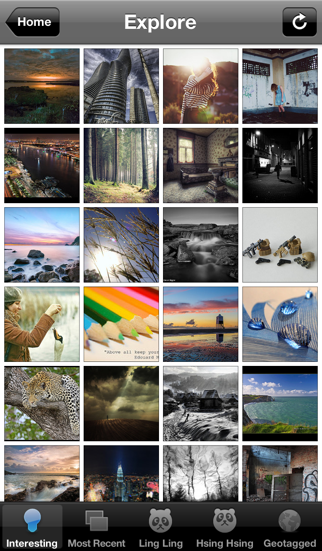


 Flickr Offloadr
Flickr Offloadr