WindowsDen the one-stop for Entertainment Pc apps presents you Kolonožka by Shenzhen LingDong Intelligent Technologies CO., LTD. -- Po propojení Kolonožky s mobilní aplikací Kolonožka® APP prostřednictvím bluetooth se otevře hlavní obrazovka aplikace zobrazující tachometr s aktuální rychlostí, teplotu, napětí a stav baterie.
Tlačítko START slouží pro zapnutí/vypnutí Kolonožky z/do režimu spánku, kdy není možné na Kolonožce jezdit.
Kolonožka® APP umožňuje nastavení několika parametrů – citlivost snímačů, omezení maximální rychlosti, sílu motorů či nastavení bezpečnostního hesla Kolonožky.
S mobilní aplikací Kolonožka® APP tak máte jízdu neustále pod kontrolou.
The App requires iOS8. 0 above the system.. We hope you enjoyed learning about Kolonožka. Download it today for Free. It's only 5.06 MB. Follow our tutorials below to get Kolonožka version 2.0 working on Windows 10 and 11.
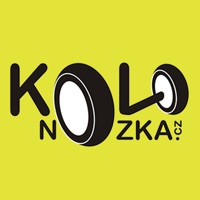

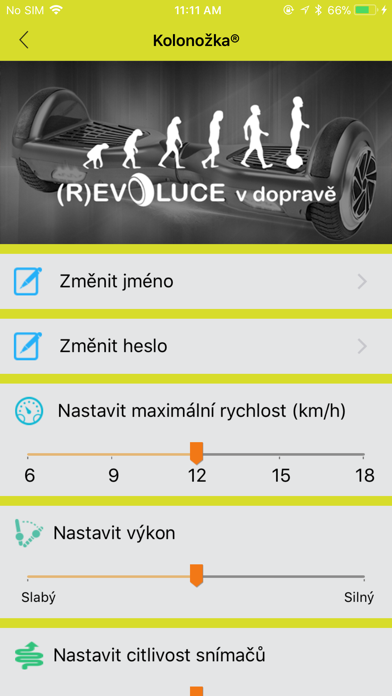

 Rozika
Rozika
 Colored Koloboks
Colored Koloboks
 KonjektKonekto
KonjektKonekto
 Colory
Colory


















