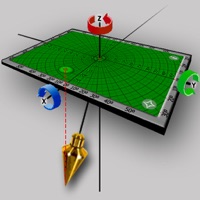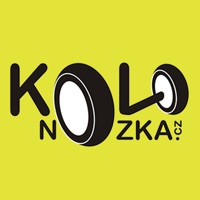WindowsDen the one-stop for Utilities Pc apps presents you KOOWHEEL Plus by Shenzhen LingDong Intelligent Technologies CO., LTD. -- 1, The KOOWHEEL App for balancing vehicle development App.
2, Through a Bluetooth connection to the KOOWHEEL balanced car, the App can display vehicle temperature, power, speed, current, current mileage, the mileage and other states.
3, The App can also control the power, switch the vehicle, the front and rear angle, steering sensitivity.
4. Continued use of GPS running in the background can dramatically decrease battery life.
The App requires iOS7.. We hope you enjoyed learning about KOOWHEEL Plus. Download it today for Free. It's only 11.23 MB. Follow our tutorials below to get KOOWHEEL Plus version 2.0 working on Windows 10 and 11.




 BOW PLUS
BOW PLUS
 WOW Presents Plus
WOW Presents Plus
 Zip Plus
Zip Plus