WindowsDen the one-stop for Entertainment Pc apps presents you Civilisations AR by BBC Media Applications Technologies Limited -- Discover History's Treasures
Putting history in your hand - the BBC's first ever Augmented Reality app 'Civilisations AR' brings art and culture direct to you from across the world.
Discover the secrets of ancient Egypt, reveal hidden layers beneath Renaissance masterpieces and learn more about the origins of these cultural treasures and the people who made them.
Treasures to be found include an ancient Egyptian mummy from the Torquay Museum, Rodin's The Kiss from the National Museum of Wales, iconic sculptures from Henry Moore and Barbara Hepworth and masterpieces by Tintoretto, Bellini and Turner.
This personal, virtual collection contains over 30 historic artefacts. It is curated by the BBC with contributions from across the UK's heritage sector and is developed in collaboration with Nexus Studios (https://nexusstudios. com)
This free AR App forms part of a major collaboration between the BBC, Nexus Studios and more than 30 museums from across the UK to mark the launch of the new landmark arts and culture series, Civilisations.. We hope you enjoyed learning about Civilisations AR. Download it today for Free. It's only 106.88 MB. Follow our tutorials below to get Civilisations AR version 2.1 working on Windows 10 and 11.




 goHere AR
goHere AR
 Rise of Civilization
Rise of Civilization
 CSID AR
CSID AR
 Arc War
Arc War
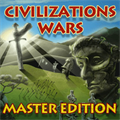 Civilizations Wars Master
Civilizations Wars Master


















