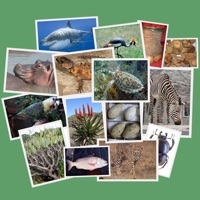
Download IDentifyIt Species for PC
Published by LucidMobile
- License: Free
- Category: Reference
- Last Updated: 2017-09-23
- File size: 93.37 MB
- Compatibility: Requires Windows XP, Vista, 7, 8, Windows 10 and Windows 11
Download ⇩
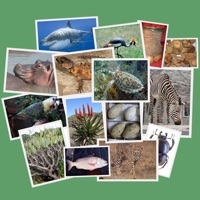
Published by LucidMobile
WindowsDen the one-stop for Reference Pc apps presents you IDentifyIt Species by LucidMobile -- The IDentifyIt Species Tool is a practical, easy-to-use identification guide that works as an elimination key. It was created to assist customs officials, law enforcement officers, border police and Environmental Management Inspectors (EMI’s) with the identification of South African TOPS and CITES-listed species, thereby enabling better regulation and monitoring of the local and international trade in these threatened and endangered species This free mobile app is designed to lead you through a series of interactive steps, using photographs and easily observable features, to assist you with quick identification. The tool also includes fact sheets containing important information such as conservation status, identifying features, geographic location as well as similar-looking species. The IDentifyIt Species Tool currently consists of 140 CITES-listed South African plant and animal species, their look-alike species as well as traded parts and derivatives. The next phase of this project will see another 300 + species, including amphibians, birds, fish, invertebrates, mammals and reptiles, added to the Species ID Tool. The IDentifyIt Species Tool project has also developed the IDentifyIt Cycads Tool which has been designed to assist with the identification of South African Encephalartos Species.. We hope you enjoyed learning about IDentifyIt Species. Download it today for Free. It's only 93.37 MB. Follow our tutorials below to get IDentifyIt Species version 1.0.1 working on Windows 10 and 11.
| SN. | App | Download | Developer |
|---|---|---|---|
| 1. |
 Bird Identification
Bird Identification
|
Download ↲ | Happimoji |
| 2. |
 Insect Identification
Insect Identification
|
Download ↲ | Happimoji |
| 3. |
 Plant Identification
Plant Identification
|
Download ↲ | Happimoji |
| 4. |
 Mushroom Identification
Mushroom Identification
|
Download ↲ | Happimoji |
| 5. |
 Object Classification
Object Classification
|
Download ↲ | AISoftware |
OR
Alternatively, download IDentifyIt Species APK for PC (Emulator) below:
| Download | Developer | Rating | Reviews |
|---|---|---|---|
|
IDentifyIt Species
Download Apk for PC ↲ |
LucidMobile | 3.7 | 28 |
|
IDentifyIt Species
GET ↲ |
LucidMobile | 3.7 | 28 |
|
Seek by iNaturalist
GET ↲ |
iNaturalist | 3.5 | 8,850 |
|
iNaturalist
GET ↲ |
iNaturalist | 3.9 | 8,737 |
|
Picture Insect: Bug Identifier GET ↲ |
Next Vision Limited | 4.3 | 25,196 |
|
PictureThis - Plant Identifier GET ↲ |
Glority Global Group Ltd. |
4.6 | 485,927 |
Follow Tutorial below to use IDentifyIt Species APK on PC:
Get IDentifyIt Species on Apple Mac
| Download | Developer | Rating | Score |
|---|---|---|---|
| Download Mac App | LucidMobile | 0 | 0 |