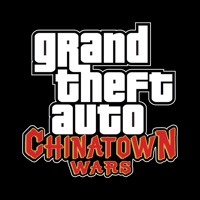WindowsDen the one-stop for Games Pc apps presents you Bid Wars 2: Auction Simulator by Tapps Tecnologia da Informação Ltda. -- Getting the upper hand in storage auctions is much tougher than TV shows lead us to think. It requires instinct, smarts and lots of courage to beat your rival bidders and make real money.
Show you have the guts to take high-stakes bets and outbid your competition in all kinds of auctions, making a name for yourself as the sharpest bidder on the scene.
HIGHLIGHTS
• OUTBID your competition in edge-of-your-seat storage auctions. Enjoy intense gameplay as you choose, analyze and bid faster than your rivals in auctions around the world.
• RUN your own pawn shop and display your rare and valuable acquisitions.. We hope you enjoyed learning about Bid Wars 2: Auction Simulator. Download it today for Free. It's only 148.88 MB. Follow our tutorials below to get Bid Wars 2 version 2.26 working on Windows 10 and 11.




 PawnShop
PawnShop
 Idle Market Tycoon
Idle Market Tycoon
 Idle Money Tycoon
Idle Money Tycoon
 DiceWars
DiceWars
 Business Tycoon Idle -
Business Tycoon Idle -