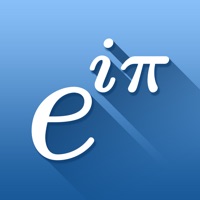WindowsDen the one-stop for Education Pc apps presents you Effortless English: Bộ từ vựng Effortless English by Trinh Van Quan -- Ứng dụng giúp học các từ vựng của các bài học trong phương pháp học Effortless English nổi tiếng.
với phương pháp học từ vựng spaced reptition giúp bạn học từ vựng nhanh nhất, mất ít thời gian nhất mà đạt hiệu quả cao.. We hope you enjoyed learning about Effortless English: Bộ từ vựng Effortless English. Download it today for Free. It's only 34.80 MB. Follow our tutorials below to get Ef version 1.0 working on Windows 10 and 11.

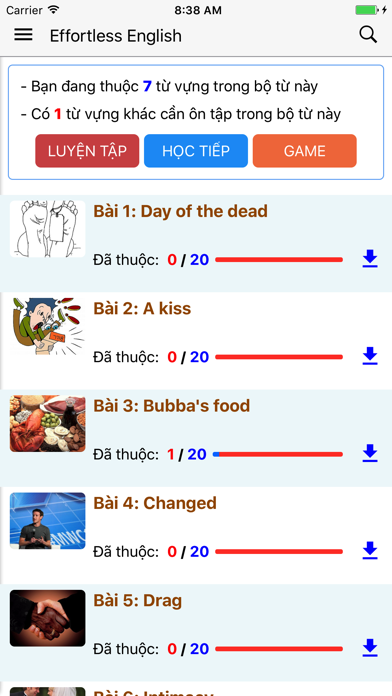

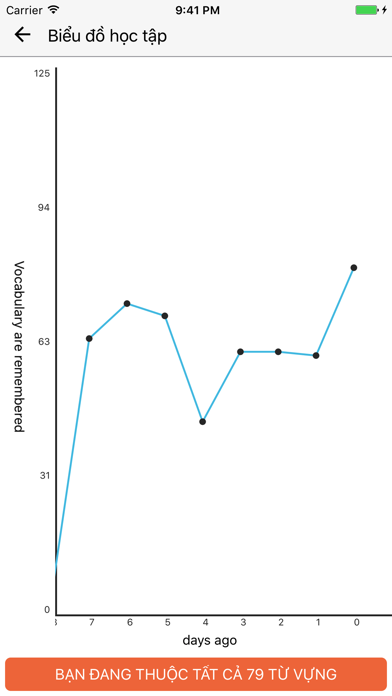
 Learn English for
Learn English for