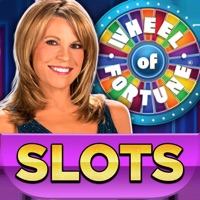WindowsDen the one-stop for Games Pc apps presents you Limitless Fortune: Orbital Trade and Investment by Zippy Brain Inc -- Take command of your space ship. Explore the solar system. Buy and sell exotic trade goods. Invest your money wisely. Make the biggest fortune of all time.
In Limitless Fortune, you assume the role of a spaceship captain with one goal: get rich.. We hope you enjoyed learning about Limitless Fortune: Orbital Trade and Investment. Download it today for Free. It's only 44.19 MB. Follow our tutorials below to get Limitless Fortune version 1.6 working on Windows 10 and 11.

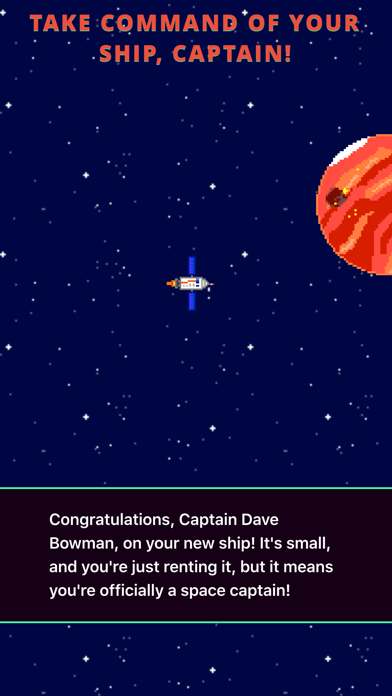

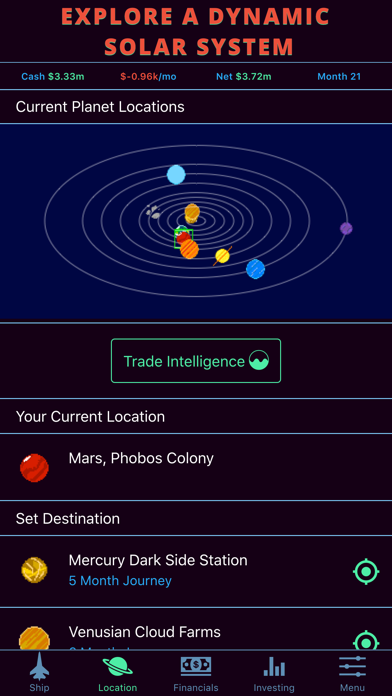
 Orbital Industries
Orbital Industries
 Space Commander: War and
Space Commander: War and Orbital Defense
Orbital Defense
 Orbital Assault
Orbital Assault
 Orbital Invaders
Orbital Invaders