WindowsDen the one-stop for Business Pc apps presents you RiteSquad by Ivant Technologies and Business Solutions, Inc. -- The RiteSquad mobile app is an employee activities GPS recording app that can easily track and verify the whereabouts and actions of your field employee workforce team on the road.
Effective
Any iOS smartphone can be used, our mobile app has minimal space requirements. The software can work without an Internet connection, data is synced once an internet connection comes up.
Easy To Use
Field employees can install the mobile app, and be able to use the intuitive User Interface within 30 minute or less, with or without reading the instruction guide.
Full Control
The company Admin can assign and schedule repeating Activities for each Field Staff, and can monitor all Field Staff Activities in real time.
Features:
Reporting and Monitoring
* Monitor and verify task completion
* Automatic GPS geo-stamp and automatic time-stamp
* Daily Time-In and Daily Time-Out attendance report
* Mobile App works with or without internet connectivity with offline mode
* Photo upload to help task completion verification
* All uploaded Photos with Date / Time and GPS info
Activities Scheduling
* Create Activities that repeats by Monthly, Weekly and Bi-Weekly
* Employee Hierarchy can be set up, which Staff reports to whom
* Bulk assigns tasks for field staff
Reporting
* List of all activities by User Account over selected period of time
* Create custom fields to capture data for each Activity
* Submit overtime requests
* Submit work leave requests.. We hope you enjoyed learning about RiteSquad. Download it today for Free. It's only 63.24 MB. Follow our tutorials below to get RiteSquad version 1.1.29 working on Windows 10 and 11.
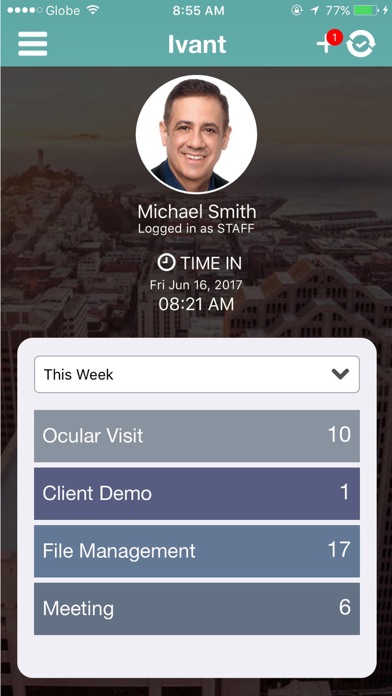
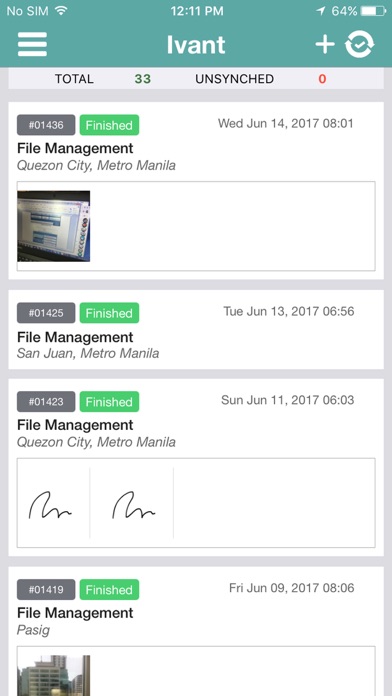
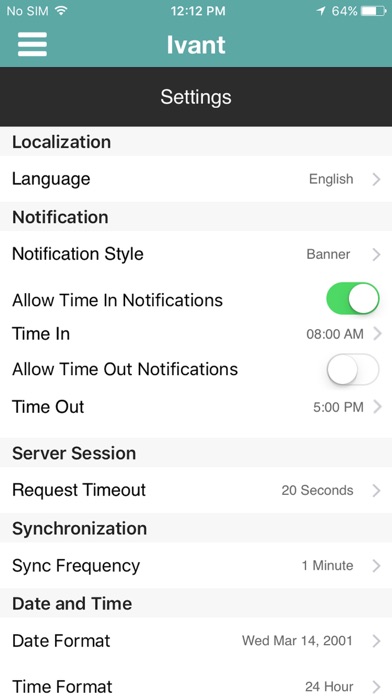
 Rendersquad
Rendersquad
 Ghost Squad
Ghost Squad
 Hero Squad
Hero Squad
 Squad Master HS
Squad Master HS
 Brawl Royale Squad
Brawl Royale Squad

















