WindowsDen the one-stop for Business Pc apps presents you QueuePad for Customer Waitlist by Ivant Technologies and Business Solutions, Inc. -- QueuePad is an easy-to-use and powerful customer wait-list management mobile app that lets you:
– Automate your customer wait-list functions.
- Use email or SMS to notify customers of their queue position
- Customers do not need to download anything, they will just click on the URL link to open a web page showing their queue status
- Allow Customers to self check in using a web URL or scan a QR Code
– Project a professional image by utilizing new technologies and queue workflow.
- Call customers by name for personalized level of service.
- No need to print out the paper ticket.
– Gain insights on your level of customer service from the system reports.
- Show via Smart TV / PC Monitor the list of customer names waiting in line
- Multiple iOS devices can sync and manage the same customer queue
The app is ready to use, no need to sign-up, and the basic set of wait-list functions are usable even without an internet connection.. We hope you enjoyed learning about QueuePad for Customer Waitlist. Download it today for Free. It's only 36.83 MB. Follow our tutorials below to get QueuePad version 3.1.5 working on Windows 10 and 11.
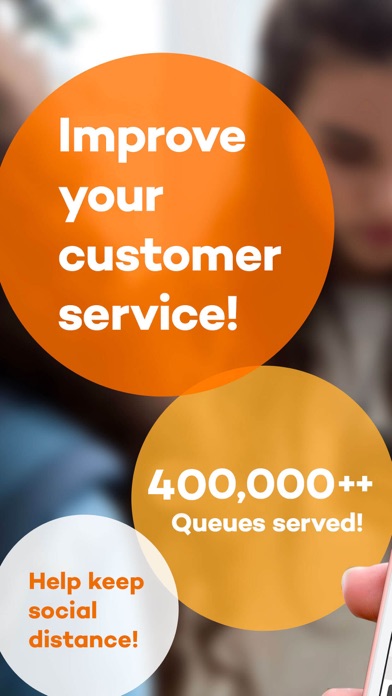

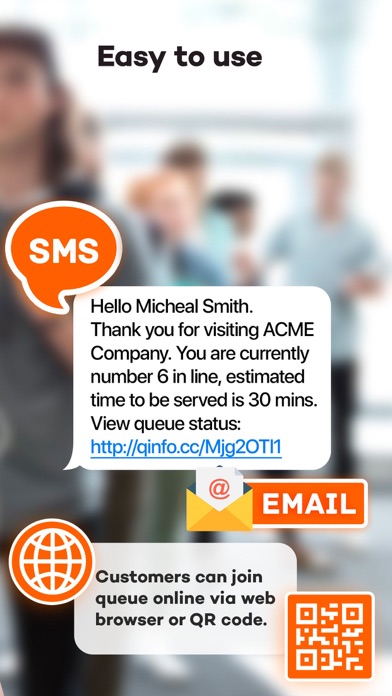
 Flex Check-In WaitList
Flex Check-In WaitList















