WindowsDen the one-stop for Reference Pc apps presents you 搜狗翻译-多语种文档拍照翻译神器 by Beijing Sogou Technology Development Co.,Ltd. -- 搜狗翻译是搜狗推出的一款集成语音、对话、拍照、文本翻译功能的产品。翻译功能使用业界最新技术——神经网络机器翻译技术研发而成,结合语音识别、图像识别技术,只为给你更好的翻译体验。
【覆盖场景】
-生活:实时对话翻译,随手拍照翻译,国外旅行、看欧美大片、听打榜音乐不再茫然,让你的休闲生活更享从容。
-学习:海量词典数据,精准释义,助你英语学习更上一层楼。经典名著、阅读长文,超过千字也能即时翻译。
-工作:语音输入同声传译,对外商务洽谈、大牛经验分享、国际名品发布,让你的交流沟通得心应手。
【主要功能】
-语音翻译:语音输入,实时翻译,人声播报,感受同声传译般的体验。
-双人对话:双人中英对话,实时翻译对话内容,让沟通便捷无阻。
-拍照翻译:图书、试题、路牌、菜单、广告单…随手拍照,及时获取翻译结果。
-文本翻译:输入文字,便可实时获得高质量译文,更有海量词典数据,获取精准释义。
-内容推荐:每日精选优质内容,推荐给你最热门、最有意思的海内外资讯。
-点菜助手:只需对着菜单轻松一拍,为你精准翻译菜品内容,并智能匹配图片,出国点菜无障碍。.. We hope you enjoyed learning about 搜狗翻译-多语种文档拍照翻译神器. Download it today for Free. It's only 128.29 MB. Follow our tutorials below to get 搜狗翻译 多语种文档拍照翻译神器 version 5.2.2 working on Windows 10 and 11.


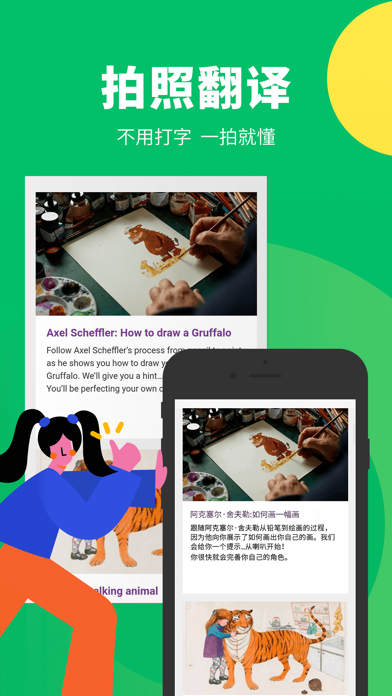

 Chinese to English
Chinese to English


















