WindowsDen the one-stop for Photo & Video Pc apps presents you FACED – Face Changes Tracker (Photo & Slideshow) by Zinitt -- Faced is a useful app which helps you to track your face or appearance changes over a period of time. It can be used to track your face changes for a specific purpose such as observe face changes of using a new facial product, hair growing speed after a haircut & hair treatment, baby growing face changes diary, face changes over month after having a new habits and others.
With Faced, you can track your face changes over time and have them record down. This is a meaningful preview of your changes because life is moving so fast, we can’t catch the time, but we can keep the memories.
Start your face tracking today with the companion of FACED. Track your face, see your changes.. We hope you enjoyed learning about FACED – Face Changes Tracker (Photo & Slideshow). Download it today for Free. It's only 39.99 MB. Follow our tutorials below to get FACED version 1.0 working on Windows 10 and 11.



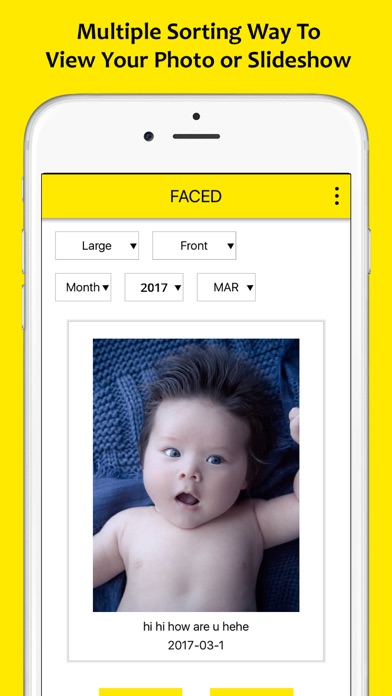
 PhotoFacer
PhotoFacer



















