
Download Clone Evolution: RPG Battle for PC
Published by Feelingtouch Inc.
- License: Free
- Category: Games
- Last Updated: 2025-09-19
- File size: 263.77 MB
- Compatibility: Requires Windows XP, Vista, 7, 8, Windows 10 and Windows 11
Download ⇩
4/5

Published by Feelingtouch Inc.
WindowsDen the one-stop for Games Pc apps presents you Clone Evolution: RPG Battle by Feelingtouch Inc. -- The future of science fiction themed card games is here. Download this amazing IDLE RPG battle game to begin commanding the evolution of your next generation army of clones today. It’s the year 2045 and on the borderlands of South America’s Atacama Desert a team of expert scientists under the command of the evil F-Tec are presenting their findings of a series of never seen before biological experiments to senior F-Tec officials. Within the capsule surrounded by the crowd, stands a familiar figure, one of the clones comprised of the strongest genes ever synthesized in the history of cloning. As the onlookers stare intently, the eyes of the figure inside slowly begin to open… The news of F-Tec’s success in developing this threat to mankind has now spread to all corners of the world. Fortunately, a former F-Tec scientist has been working from the inside to uncover this conspiracy and has all the evidence he needs to conduct his own research and develop the means to defeat the clones and to resist the company’s evil plan in the battle for dominate the evolution.. We hope you enjoyed learning about Clone Evolution: RPG Battle. Download it today for Free. It's only 263.77 MB. Follow our tutorials below to get Clone Evolution version 1.7.3 working on Windows 10 and 11.
| SN. | App | Download | Developer |
|---|---|---|---|
| 1. |
 Brave Soldier: Invasion
Brave Soldier: InvasionOf Cyborgs |
Download ↲ | CW Game |
| 2. |
 Dinosaur Assassin: Online
Dinosaur Assassin: OnlineEvolution |
Download ↲ | Jurassic Apps |
| 3. |
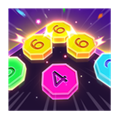 Cyberfusion
Cyberfusion
|
Download ↲ | Advergame Technologies Private Limited |
| 4. |
 EvoWars
EvoWars
|
Download ↲ | Azur Interactive Free Epic Games Ltd. |
| 5. |
 Cyber Snake
Cyber Snake
|
Download ↲ | Lucas Rizzotto |
OR
Alternatively, download Clone Evolution APK for PC (Emulator) below:
| Download | Developer | Rating | Reviews |
|---|---|---|---|
|
Clone Evolution: Cyber War RPG Download Apk for PC ↲ |
Feelingtouch HK | 4.2 | 64,617 |
|
Clone Evolution: Cyber War RPG GET ↲ |
Feelingtouch HK | 4.2 | 64,617 |
|
Clash of Clans
GET ↲ |
Supercell | 4.5 | 60,649,874 |
|
Clash Royale
GET ↲ |
Supercell | 4.2 | 36,536,894 |
|
Star Wars™: Galaxy of Heroes GET ↲ |
ELECTRONIC ARTS | 4.1 | 1,770,689 |
|
Whiteout Survival
GET ↲ |
Century Games Pte. Ltd. |
4.5 | 253,300 |
Follow Tutorial below to use Clone Evolution APK on PC:
Get Clone Evolution on Apple Mac
| Download | Developer | Rating | Score |
|---|---|---|---|
| Download Mac App | Feelingtouch Inc. | 298 | 4.22147 |