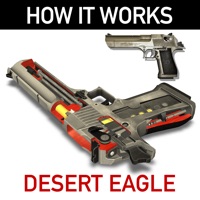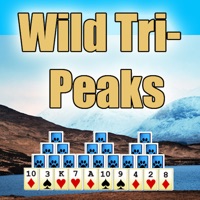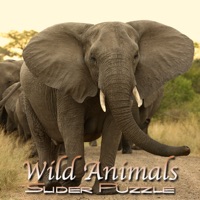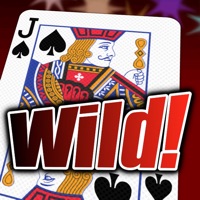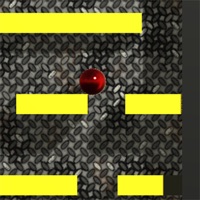WindowsDen the one-stop for Games Pc apps presents you Wild Eagle Sim Simulator Incremental Clicker Game by Kittipong Rukpanitmanee -- This game is a mix between simulator and incremental clicker game together by using the main character as bald eagle or another name called white head eagle which both children and adult can play. Nothing is complicated for playing this game, just tap or click on the screen to let the eagle attack the enemies in the forest, desert, mountain or the treasure chest with hidden gold or gems and giant boss for quest accomplished. Characters need to be developed in order to get stronger for fighting and surviving. We can find friends or fellows such as duck, fox, goat, seagull or possibly fierce animals like crocodiles, lions, etc to fight against the enemies. The member in the team has different ability such as increase damage, gold in the game or reducing boss HP . The more they have greater level, the more they envelope to the ultimate form and it helps the flight easier.. We hope you enjoyed learning about Wild Eagle Sim Simulator Incremental Clicker Game. Download it today for Free. It's only 165.41 MB. Follow our tutorials below to get Wild Eagle Sim Simulator Incremental Clicker Game version 1.0.3 working on Windows 10 and 11.




 Epic Clicker Journey
Epic Clicker Journey
 Balls Clicker: Idle Game
Balls Clicker: Idle Game
 Magic tower clicker
Magic tower clicker
 Idle Stickman Farming
Idle Stickman Farming Cowboy Horse Riding
Cowboy Horse Riding