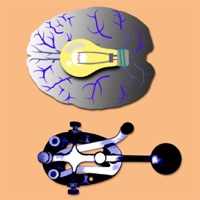WindowsDen the one-stop for Education Pc apps presents you WordSwat - 1st Grade and Kindergarten Spelling Practice by Anurodh Pokharel -- A fantasy adventure that covers high frequency english vocabulary for children in the kindergarten and first grade. Pick a grade and one of several units where a creature will ask the player to spell a set of words.
* All the the game's words are actual audio recordings that do not feature the mispronunciation and odd intonation common in computer generated audio.
* Uses simple sentences for homophones
* The vocabulary list should align closely with common core. .. We hope you enjoyed learning about WordSwat - 1st Grade and Kindergarten Spelling Practice. Download it today for Free. It's only 15.44 MB. Follow our tutorials below to get WordSwat version 1.0 working on Windows 10 and 11.

 Kids Spelling Learning
Kids Spelling Learning