WindowsDen the one-stop for Reference Pc apps presents you Refrigerant Selection Tool by Honeywell International, Inc. -- It’s easy to find a Honeywell refrigerant to replace those being delisted by the U. S. EPA. With this app, we show you what’s available now to replace what’s going away, comparing products on important criteria to help you make the best decision for your needs. The app also features a built-in r calculator to help you determine how much new refrigerant you need to replace the old. The distributor locator shows you where you can buy Honeywell refrigerants in your area.. We hope you enjoyed learning about Refrigerant Selection Tool. Download it today for Free. It's only 107.69 MB. Follow our tutorials below to get Refrigerant Selection Tool version 1.5 working on Windows 10 and 11.


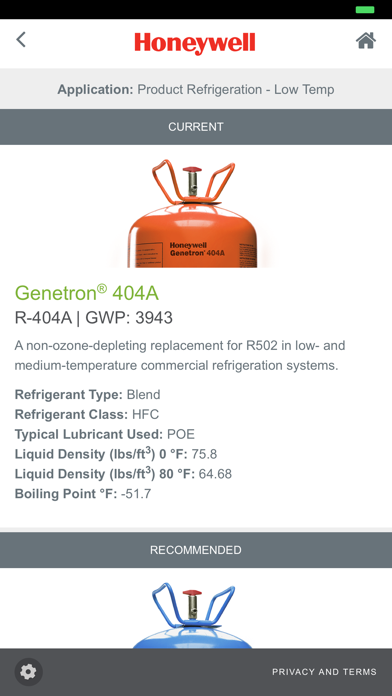
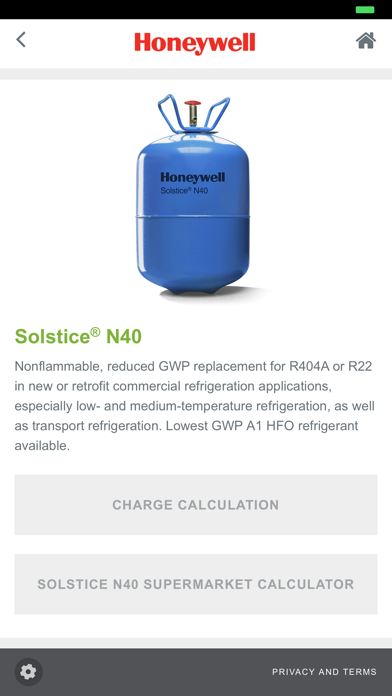
 Psychrometric Hvac
Psychrometric Hvac

















