WindowsDen the one-stop for Reference Pc apps presents you PECO Modellers' Library by Pritchard Patent Product Co. Ltd. -- Explore the world of model railways with PECO Publications
Whether you are a beginner having fun with your first layout and seeking advice, or an experienced modeller of many years' standing and searching for new inspiration, our leading titles will help you get the very best from this fascinating hobby.
----------------------------------------------
This is a free app download. Within the app users can purchase the current issue and back issues.
Users can register for/ login to a pocketmags account in-app. This will protect their issues in the case of a lost device and allow browsing of purchases on multiple platforms. Existing pocketmags users can retrieve their purchases by logging into their account.. We hope you enjoyed learning about PECO Modellers' Library. Download it today for Free. It's only 17.48 MB. Follow our tutorials below to get PECO Modellers Library version 7.2.10 working on Windows 10 and 11.
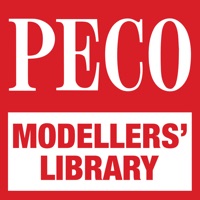

 Sustainable Building
Sustainable Building Polytope Studio Modular
Polytope Studio Modular













