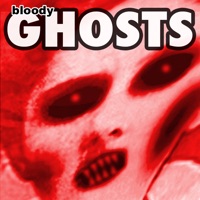WindowsDen the one-stop for Photo & Video Pc apps presents you Clapperboard (SMPTE/EBU Universal Time GMT Digital Slate) by Magno Urbano -- SMPTE/EBU Universal Time Clapperboard for iOS is a digital clapperboard that uses the power of atomic clocks over the web to keep time in sync, using an internal auto-correction mechanism and extra precision synchronization.
Keep your video productions updated to the mobile word at a very convenient format on your iPad and at a very low cost compared to standard digital clapperboards.
Works with all SMPTE and EBU timecode formats:
* SMPTE 29. 97 FPS Non Drop Frame
* SMPTE 29. 97 FPS Drop Frame
* SMPTE 30 FPS Non Drop Frame
* SMPTE 59. 94 FPS Non Drop Frame
* SMPTE 59.. We hope you enjoyed learning about Clapperboard (SMPTE/EBU Universal Time GMT Digital Slate). Download it today for Free. It's only 3.48 MB. Follow our tutorials below to get Clap version 1.1 working on Windows 10 and 11.

 Digital Clapperboard
Digital Clapperboard