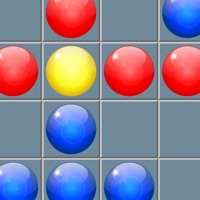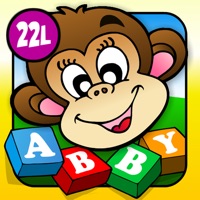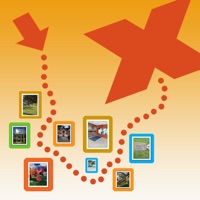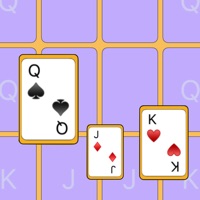WindowsDen the one-stop for Games Pc apps presents you Smart Color Path by GLBW Consultoria de Engenharia e Inform?tica ltda -- Drag the color circles and try to place them in the path.
Check the connections to see if two colors can be put side by side in the path.
The connections can be displayed as a list, or in the circle itself.
Keep placing the circles until you complete the path. You may have to replace the circles several times until you find the only possible solution.
Three difficulty levels and unlimited number of games for you to play.. We hope you enjoyed learning about Smart Color Path. Download it today for £1.99. It's only 7.40 MB. Follow our tutorials below to get Smart Color Path version 2.5 working on Windows 10 and 11.
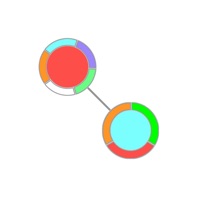
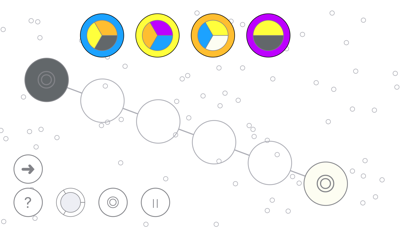
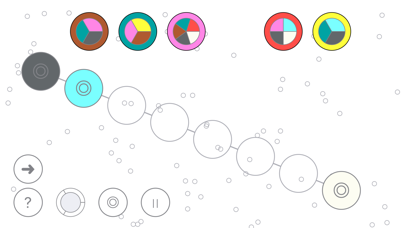
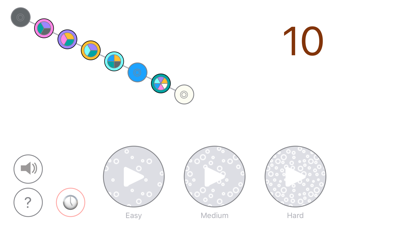
 Switch Color Path
Switch Color Path
 Line Path Color Puzzle
Line Path Color Puzzle Good Color
Good Color
 Classic Color Lines
Classic Color Lines