
Download tetColor for PC
Published by ALSEDI Group
- License: Free
- Category: Games
- Last Updated: 2009-12-10
- File size: 410.92 kB
- Compatibility: Requires Windows XP, Vista, 7, 8, Windows 10 and Windows 11
Download ⇩
2/5

Published by ALSEDI Group
WindowsDen the one-stop for Games Pc apps presents you tetColor by ALSEDI Group -- tetColor is a puzzle game that puts a new spin on the Tetris®* concept. Build clusters of minimum 4 blocks of the same color which are then removed. Removing more than 4 blocks at once drop you receive some extra points. The score grows when you remove blocks of different color at the time. We suggest to build the combinations where more blocks and colors are removed at one drop. The game starts slowly and speeds up with the time (what is indicated by the level).. We hope you enjoyed learning about tetColor. Download it today for Free. It's only 410.92 kB. Follow our tutorials below to get tetColor version 1.0.0.143 working on Windows 10 and 11.
| SN. | App | Download | Developer |
|---|---|---|---|
| 1. |
 PT Color Theme Editor
PT Color Theme Editor
|
Download ↲ | Will Krause Apps |
| 2. |
 Tweakolor
Tweakolor
|
Download ↲ | Airyware |
| 3. |
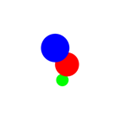 Touch the Color
Touch the Color
|
Download ↲ | Dezeiraud |
| 4. |
 ImgTeal
ImgTeal
|
Download ↲ | 河石 千里 |
| 5. |
 Colory
Colory
|
Download ↲ | tashani |
OR
Alternatively, download tetColor APK for PC (Emulator) below:
| Download | Developer | Rating | Reviews |
|---|---|---|---|
|
TETCOLOR, color blocks puzzle Download Apk for PC ↲ |
Aglaonice Soft | 5 | 58 |
|
TETCOLOR, color blocks puzzle GET ↲ |
Aglaonice Soft | 5 | 58 |
|
Tetris®
GET ↲ |
PLAYSTUDIOS INC | 4.2 | 279,726 |
|
Glow Block Puzzle
GET ↲ |
com2wordsgame | 4.7 | 16,371 |
|
Color Blast:Block Puzzle
GET ↲ |
Happy Gaming Co. | 4.8 | 465 |
|
Candy Crush Saga
GET ↲ |
King | 4.6 | 36,812,315 |
Follow Tutorial below to use tetColor APK on PC: