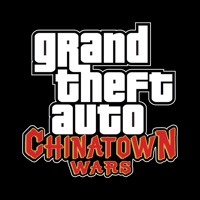WindowsDen the one-stop for Games Pc apps presents you Bid Wars: Storage Auction Game by Tapps Tecnologia da Informação Ltda. -- In the thrilling storage auction scene, only the few bold enough to bid big can rise to ranks of millionaire auction tycoon.
Venture into the high-stakes world of garage auctions bets in a heart-pumping reality tv game, running your own pawn shop to profit big and get rich fast like your favorite reality tv stars.
Use your smart instincts to devise your bidding strategy at auction time, and maximize your garage hunt profit and treasure hunt game. Can you take the risk like a gambling master and win big.
Go full jackpot in the high-risk, high-reward world of antique storage auctions and get ready to make some serious money.
AUCTION GAME SIMULATOR HIGHLIGHTS
OUTBID your opponents in thrilling storage auctions with your garage hunt gambling strategy, in an experience worthy of your favorite reality TV games.. We hope you enjoyed learning about Bid Wars: Storage Auction Game. Download it today for Free. It's only 193.92 MB. Follow our tutorials below to get Bid Wars version 2.73 working on Windows 10 and 11.




 Auction Sniper
Auction Sniper
 DiceWars
DiceWars
 Bid Whist: Card Game
Bid Whist: Card Game
 Bid Whist Challenge
Bid Whist Challenge