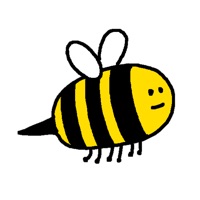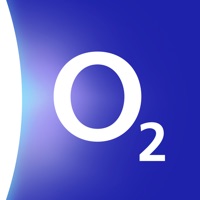WindowsDen the one-stop for Social Networking Pc apps presents you FrameCast - Animation Studio by The Othernet, LLC -- Do you love animation. Create and view amazing animations with FrameCast.
ANIMATION FEATURES
+ Create frame by frame animations with multiple layers
+ Record audio and add multiple sounds to your animations
+ Customizable brushes
+ Unlimited color selection
+ Undo / redo, fill, blur and more.
SOCIAL FEATURES*
+ Create and enter animation contests
+ View, comment on and like thousands of animations
+ Follow your favorite artists and make friends
+ Share video to your portfolio
+ Customizable News Feed
+ View popular tags, popular animations, contest winners, and more.
* Social network is available for users age 13+.. We hope you enjoyed learning about FrameCast - Animation Studio. Download it today for Free. It's only 20.50 MB. Follow our tutorials below to get FrameCast version 9.24 working on Windows 10 and 11.

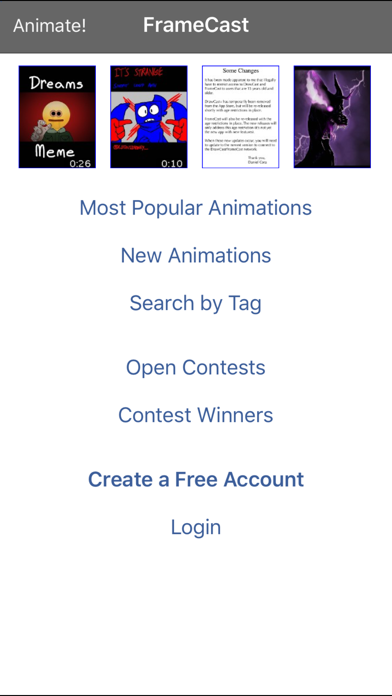
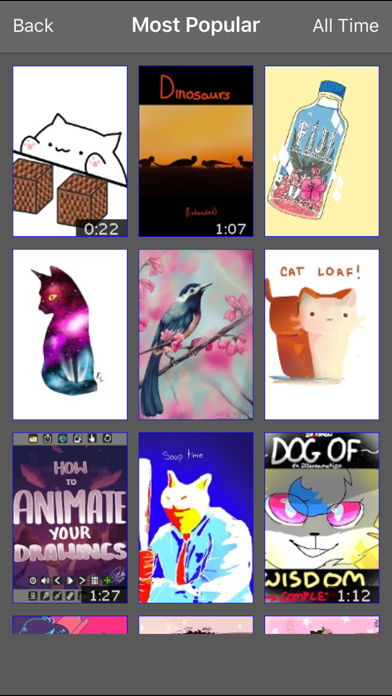
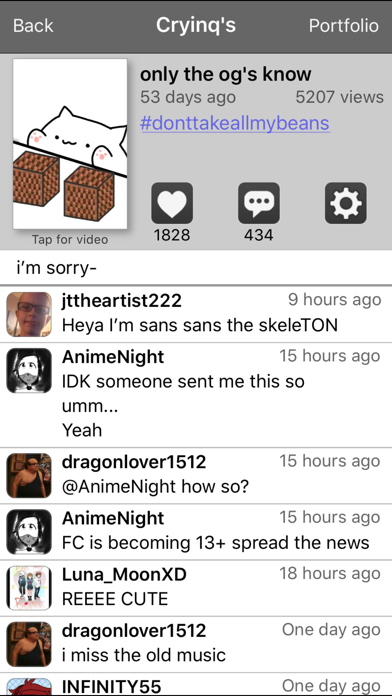
 MorphCast Studio
MorphCast Studio