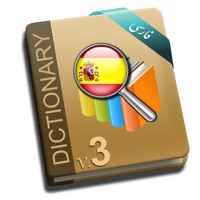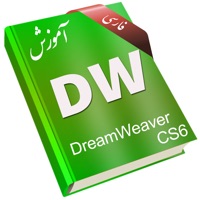WindowsDen the one-stop for Education Pc apps presents you Learning for VBA in Excel آموزش به زبان فارسی by ARS NETWORK (M) SDN BHD -- VBA که مخفف Visual Basic for Application میباشد نوعی از زبان برنامه نویسی ویژوال بیسیک است که در آفیس میتوانید از آن استفاده کنید در این نرم افزار آموزشی به کاربرد VBA در اکسل 2013 میپردازیم.
◆ امکانات نرم فزار:
امکان جابجایی متن بر روی صفحه نمایش
امکان حذف متن نمایش داده شده
امکان تکرار گویش بر روی صفحات
امکان تنظیم پخش یا عدم پخش اتوماتیک گویش
امکان جستجو در فهرستها
سازگاری با کلیه مدلهای iPhone و iPad
امکان تقسیم صفحه بر روی آیپد پرو و استفاده هم زمان با برنامه های دیگر
نمایش اعلانات ویژه
◆ فهرست مطالب ارائه شده در این نرم افزار:
فصل اول : آشنایی با VBA و ماکروها
آشنایی با VBA
ماکرو چیست؟
روش ساخت یک ماکرو برای یک فایل اکسل
روش اجرای ماکرو
مشاهده کد ماکرو
تغییر کدهای ماکرو
ساخت یک ماکرو برای اکسل
افزودن ماکرو به جعبه ابزار Quick Access
کلیدهای میانبر ماکروها و اکسل
ساخت ماکروی مرتب سازی
ساخت دکمه برای اجرای ماکرو
حذف دکمه ایجاد شده
ساخت تصویر برای اجرای ماکرو
فصل دوم : کار با توابع و روال ها
آشنایی با ماژول ها
روش ساخت یک روال
قوانین تعیین نام روال
اجرای روال
استفاده از ماژول در پروژه های دیگر
حذف ماژول
فعال کردن Option Explicit
روشهای اجرای یک روال
تعریف تابع یا Function
روشهای اجرای یک تابع
توابع تعریف شده توسط کاربر
فصل سوم : شروع برنامه نویسی با VBA
افزودن توضیحات به برنامه
روش تعریف متغیر
تعیین نوع متغیر
محدوده یک متغیر
تعریف متغیر بصورت عمومی
متغیرهای استاتیک
روش تعریف یک ثابت
ثابتهای پیش فرض اکسل و VBA
متغیرهای نوع رشته و تاریخ
اپراتورها
آرایه
آرایه دو بعدی
فصل چهارم : دستکاری سلولهای اکسل
آدرس دهی سلول های اکسل با استفاده از شی Range
خصوصیت Cells
خصوصیت Offset
خصوصیت Value یک محدوده
بررسی یک مثال
خصوصیت Text
خصوصیت Count
خصوصیت Font
فرمت نمایش اعداد
درج یک فرمول در یک سلول با استفاده از VBA
متد Activate شی RANGE
متد Select شی RANGE
متد Copy و Paste
متد Clear و انواع آن
متد Delete
فصل پنجم : کار با توابع VBA اکسل
تابع چیست؟
توابع تاریخ VBA
دستکاری متن با توابع VBA
تابع Len
توابع Left و Right
توابع Mid و Replace
استفاده از توابع Worksheet
فصل ششم : دستورات شرطی و حلقه
دستور If
دستور Goto
دستور Select Case
حلقه For. . . Next
دستور For Each
تابع IsNumeric
حلقه Do. .. We hope you enjoyed learning about Learning for VBA in Excel آموزش به زبان فارسی. Download it today for Free. It's only 77.49 MB. Follow our tutorials below to get Learning version 1.1.0 working on Windows 10 and 11.
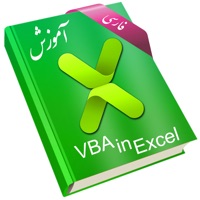

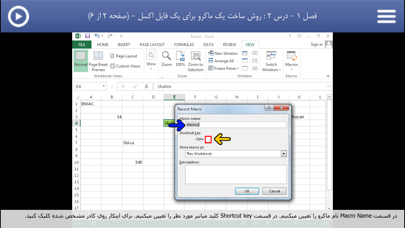

 Arabic Learning
Arabic Learning