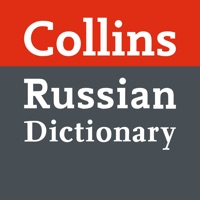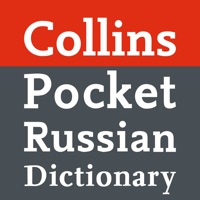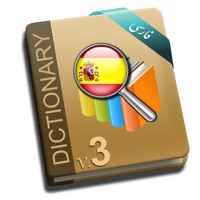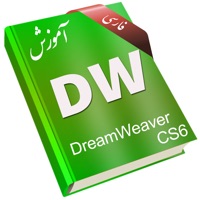WindowsDen the one-stop for Reference Pc apps presents you Hooshyar Russian - Persian Dictionary by ARS NETWORK (M) SDN BHD -- Hooshyar Dictionary Russian to Persian and Persian to Russian with the specialized vocabulary.
- Accent and pronunciation for all words
- Word Grammar
- No need to run the software on the Internet for Accent and pronunciation
- Ability to spell the word
- More than 98,000 word
- History Search
- The ability to add words to the favourite list
- Trilingual user interface
- Full compatibility with the iPhone, iPad, iPod
- Ability to copy meanings for use in various software
- Ability to use with other software with split the screen on iPad Air 2 and above
Hooshyar Dictionary produced in many years of effort by LOHE FESHORDEH© institute.
------------------------------
فرهنگ لغت هوشیار سریعترین واژه نامه روسی به پارسی و پارسی به روسی .
تلفظ تمامی لغات
همراه با گرامر
امکان غلط یابی لغت
دارای بیش از ۹۸ هزار واژه
امکان دیدن لغات جستجو شده
قابلیت افزودن لغات به لغات برگزیده
رابط کاربر سه زبانه
عدم نیاز به اینترنت در هنگام اجرای نرم افزار و استفاده از تلفظ
iPhone , iPad, iPod سازگاری كامل با
قابلیت کپی معانی جهت استفاده در نرم افزارهای مختلف
قابلیت استفاده همزمان با نرم افزارهای دیگر یا تقسیم تصویر در آیپد ایر ۲ و بالاتر.. We hope you enjoyed learning about Hooshyar Russian - Persian Dictionary. Download it today for Free. It's only 34.01 MB. Follow our tutorials below to get Hooshyar Russian version 3.2.0 working on Windows 10 and 11.



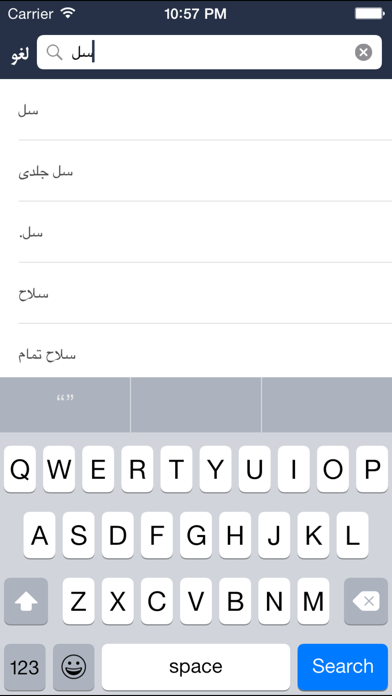
 Persian Hebrew dictionary
Persian Hebrew dictionary