
Download Find–the–Line for PC
Published by Oleh Vasylevych
- License: Free
- Category: Games
- Last Updated: 2019-12-11
- File size: 677.98 MB
- Compatibility: Requires Windows XP, Vista, 7, 8, Windows 10 and Windows 11
Download ⇩
4/5

Published by Oleh Vasylevych
WindowsDen the one-stop for Games Pc apps presents you Find–the–Line by Oleh Vasylevych -- Transform simple lines into works of art with the swipe of a finger in this unique and beautiful puzzle game. Moving each line is easy as you look for clues in each line’s movement and piece them together to craft everything from household objects to iconic monuments. • Create masterpieces in this unique and novel puzzle game • Simple controls: swipe using your finger to move the lines into place • Hundreds of puzzles to be solved – line up imagery of animals, foods, sports, toys, architecture and more • 15 unique themes each with their own skins that alter how Find The Line looks as you play • Challenge yourself to find the hidden stars and keys in each level and unlock more content ----- Awards and Nominations ----- • Innovation Award Finalist at BIG Festival 2015 • Yodo Game Award Winner 2015 • Indie Prize Showcase Nominee 2015, Amsterdam • International Mobile Gaming Awards Best Upcoming Game Nominee 2014 ----- Articles & Commentaries ----- “it’s one of the most unique puzzle games that I’ve tried lately, and you can’t find anything else like it on the market right now. If you love art and puzzles, then Find the Line is a must-have. ” – AppAdvice “There's a lot to like about Find the Line; the art is beautiful, and the concept is clever and unique. It's a new take on the classic image-assembly puzzle, and very well designed.. We hope you enjoyed learning about Find–the–Line. Download it today for Free. It's only 677.98 MB. Follow our tutorials below to get Find version 1.8.0 working on Windows 10 and 11.
| SN. | App | Download | Developer |
|---|---|---|---|
| 1. |
 Run-A-Line
Run-A-Line
|
Download ↲ | F4Q |
| 2. |
 Draw Lines
Draw Lines
|
Download ↲ | Hai Quynh |
| 3. |
 Line Side
Line Side
|
Download ↲ | ArcadeGame |
| 4. |
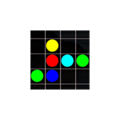 Just Lines
Just Lines
|
Download ↲ | QSMobi |
| 5. |
 ScreenLine
ScreenLine
|
Download ↲ | Ebey Tech LLC |
OR
Alternatively, download Find APK for PC (Emulator) below:
| Download | Developer | Rating | Reviews |
|---|---|---|---|
|
Draw The Line 3D
Download Apk for PC ↲ |
Supersonic Studios LTD |
4 | 31,383 |
|
Draw The Line 3D
GET ↲ |
Supersonic Studios LTD |
4 | 31,383 |
|
One Line Puzzle
GET ↲ |
Puzzle Games Offline | 4.6 | 71 |
|
Dot Knot - Line & Color Puzzle GET ↲ |
Inspired Square FZE | 4.7 | 41,912 |
|
1LINE –One Line with One Touch GET ↲ |
X-FLOW | 4.5 | 529,811 |
|
Flow Free
GET ↲ |
Big Duck Games LLC | 4.6 | 1,543,464 |
Follow Tutorial below to use Find APK on PC: