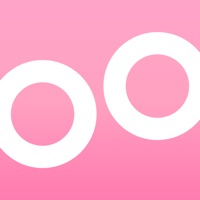WindowsDen the one-stop for Photo & Video Pc apps presents you 美图遥控器 - 解放双手玩自拍! by Xiamen Meitu Technology Co., Ltd. -- 美图出品,专为美图手机用户专属定制,突破传统自拍的束缚,解放双手玩自拍!
美图遥控器设备首次与手机连接时,您所需做的工作只是打开美图遥控器App,并单击以激活美图遥控器设备,待连接成功后,您就可以使用美图遥控器来拍照和拍视频。
=====产品功能=====
【遥控拍照】
朋友聚会,围在一起使用美图遥控器远程遥控快门即可完成与朋友的合照,记录更多回忆!
【遥控拍视频】
想创作更多更好玩的视频吗?使用美图遥控器来遥控视频拍摄满足你的愿望!
【更多遥控体验】
美图遥控器设备也支持与iOS版美图秀秀直接连接使用啦!美图秀秀4. 3. 0版本以上已支持与美图遥控器设备的直接连接使用,详情请移步至美图秀秀App查看。美颜相机即将支持与美图遥控器的连接使用,敬请期待!
=====兼容性=====
需要iOS7. 0或更高版本。.. We hope you enjoyed learning about 美图遥控器 - 解放双手玩自拍!. Download it today for Free. It's only 6.89 MB. Follow our tutorials below to get 美图遥控器 version 1.0.0 working on Windows 10 and 11.



 Camera Remote Control
Camera Remote Control