WindowsDen the one-stop for Business Pc apps presents you My Customer Map - Original map only for me. by HajimeFuimoto -- Have you ever forgotten the location of the customer who went once, have you been in trouble.
Make a note of the place not to forget, do not you try making a map of only you.
Pin your location with GPS,
Tap and hold on the map and pin up in a free place.
And on that pin,
Date · name · tag · memo · photo
You can record various kinds of information.
In the list, the color of the pin you saved changes for each tag.
It is also possible to display only the pins of the specified tag.. We hope you enjoyed learning about My Customer Map - Original map only for me.. Download it today for £1.99. It's only 12.93 MB. Follow our tutorials below to get My Customer Map version 1.0.0 working on Windows 10 and 11.


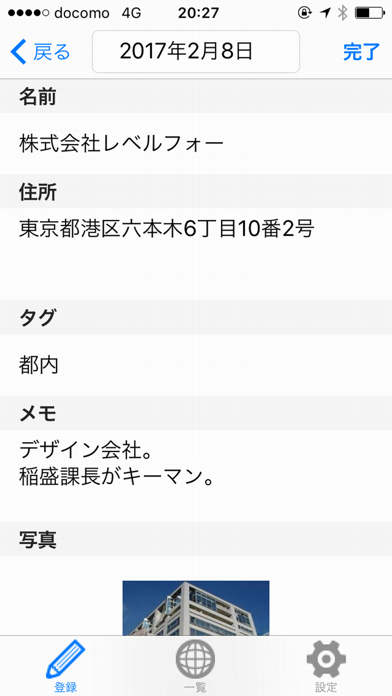

 My Map
My Map


















