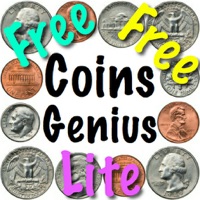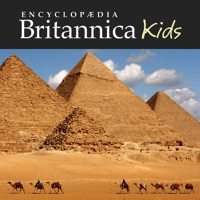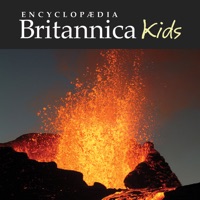WindowsDen the one-stop for Education Pc apps presents you Timer for kids - visual task countdown for preschool children, family & friends - help in chore daily activities & morning routines! by Idea4e -- Do you ever struggle to have your kid accomplish a task within given time boundaries.
With Task Timer for Kids daily routines like cleaning, teeth brushing and dressing up become fun and competitive. You set the time duration and select favorite animal picture that will be slowly revealing during the countdown.
Features
- 11 animal pictures
- you can pick any picture from your photo library
- 3 music themes
- very simple to use
- beautiful design
- works in background when you use other apps
- sends notification when time is up
- you can control the timer with your Apple Watch.
We created this app to make "5 minutes" sound less abstract for our own children. We found it extremely useful and we do hope that you will find it useful too.. We hope you enjoyed learning about Timer for kids - visual task countdown for preschool children, family & friends - help in chore daily activities & morning routines!. Download it today for £1.99. It's only 51.68 MB. Follow our tutorials below to get Timer version 1.1 working on Windows 10 and 11.




 Alarm Clock for toddlers
Alarm Clock for toddlers