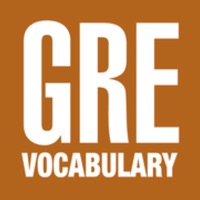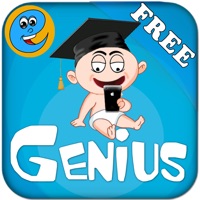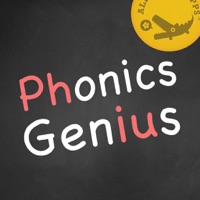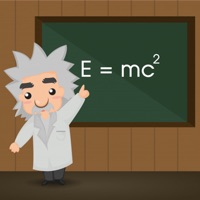WindowsDen the one-stop for Education Pc apps presents you Coins Genius Lite – Crazy Coin Counting Flash Cards Game For Kids by FunVid Apps LLC -- Please note that this Lite Version only contains some of the coin combinations. For all of the coin combinations and maximum learning potential please get the Full Version of Coins Genius – Crazy Coin Counting Flash Cards Game For Kids.
Kids have fun learning to add coin values of pennies, nickels, dimes, and quarters quickly and accurately with Coins Genius. Your child will soon become an expert at counting change without even realizing they are learning.
The fun begins with a 60 second game in which randomly chosen coin combinations (5, 6, or 7 coins) are displayed. The child must add up the coin values as quickly as possible and select the correct amount.. We hope you enjoyed learning about Coins Genius Lite – Crazy Coin Counting Flash Cards Game For Kids. Download it today for Free. It's only 1.58 MB. Follow our tutorials below to get Coins Genius Lite version 1.0 working on Windows 10 and 11.
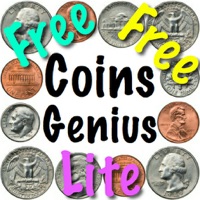

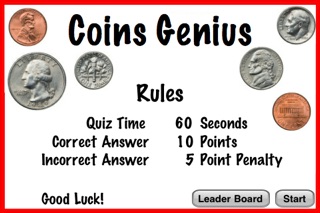
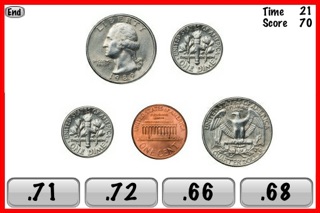
 Number Kids - Counting
Number Kids - Counting Fun Math FlashCards
Fun Math FlashCards
 Coin Adventure
Coin Adventure
 Math Kids: Math Games For
Math Kids: Math Games For