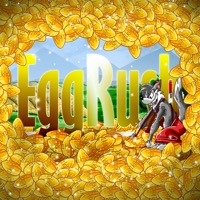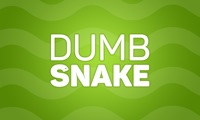WindowsDen the one-stop for Games Pc apps presents you Temple Rush - Slide and Match Puzzle with Multiplayer Battles by Robert Neagu -- Temple Rush is a fast paced slide-and-match puzzle game with tons of levels to explore and realtime online battles. Play against random people all over the world or challenge your friends to fight you in the Temple Rush arena.
Features:
* Original slide-and-match gameplay
* 64 custom-built single player levels (more coming soon)
* 8 islands to explore with awesome treasures to collect
* Online realtime battles via Game Center
Gameplay:
Slide the marbles with one tap towards the free square. Match similar marbles to form specific shapes: squares, lines and diagonals. Match the marbles with various powerups on the gameboard and use game boosters to increase your chance of winning. Collect crystals to finish hard levels, buy lives or refill your game boosters.. We hope you enjoyed learning about Temple Rush - Slide and Match Puzzle with Multiplayer Battles. Download it today for Free. It's only 54.45 MB. Follow our tutorials below to get Temple Rush version 1.0 working on Windows 10 and 11.




 Temple Puzzle
Temple Puzzle
 Sliding Puzzle Games
Sliding Puzzle Games
 Tile Puzzle Game: Tiles
Tile Puzzle Game: Tiles Mahjong Journey: Tile
Mahjong Journey: Tile Sliding Tiles Puzzle
Sliding Tiles Puzzle