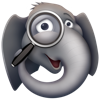WindowsDen the one-stop for Productivity Pc apps presents you Work File by Symantec Enterprise Division, Broadcom Inc. -- Symantec Mobility: Work File solves three distinct use cases for enterprise customers:
1) Native Editing on mobile devices
2) Sync and Share across desktop, mobile and web
3) Provide content connectors access to enterprise resources such as Sharepoint, Windows File Share, and similar services
The mobile app comes with a security and policy management layer to provide secure mobile access to content repositories. Work File solution is available as a hosted or an on prem solution to fit customers’ preference. .. We hope you enjoyed learning about Work File. Download it today for Free. It's only 67.09 MB. Follow our tutorials below to get Work File version 1.1.2 working on Windows 10 and 11.


 File Task
File Task