
Download Wrestling Revolution 3D (Pro) for PC
Published by MDickie Limited
- License: £5.99
- Category: Games
- Last Updated: 2019-05-03
- File size: 75.31 MB
- Compatibility: Requires Windows XP, Vista, 7, 8, Windows 10 and Windows 11
Download ⇩
5/5

Published by MDickie Limited
WindowsDen the one-stop for Games Pc apps presents you Wrestling Revolution 3D (Pro) by MDickie Limited -- For the first time ever, Wrestling Revolution features BOTH aspects of the business in ONE shared universe - and this special "Pro" edition offers full access to each career with no holds barred. Start anywhere with anyone, and either take shots in the ring as a wrestler or call the shots backstage as a booker - promoting entertaining matches every week for ratings. Seeing each side of the curtain gives you an even better appreciation for the other, and ensures you'll never grow bored of wrestling again. Your purchase also includes a "Backstage Pass" that allows you to save your changes to all 9 rosters before pitting them against each other in dream matches of your own creation. With 4 pages of rules to mix & match - including up to 20 wrestlers in rings of any shape or size - the only limit is your imagination. You can also blow off steam with no pressure by revisiting the 8 weeks of shows from the game's promotional tour.. We hope you enjoyed learning about Wrestling Revolution 3D (Pro). Download it today for £5.99. It's only 75.31 MB. Follow our tutorials below to get Wrestling Revolution 3D Pro version 1.6.5 working on Windows 10 and 11.
| SN. | App | Download | Developer |
|---|---|---|---|
| 1. |
 vSlam 3D Pro
vSlam 3D Pro
|
Download ↲ | vSlam.org |
| 2. |
 Bowling 3D Pro
Bowling 3D Pro
|
Download ↲ | LiHe |
| 3. |
 Real Basketball Mania 3D
Real Basketball Mania 3D
|
Download ↲ | Best App Entertainment |
| 4. |
 Maze Runner 3D PRO
Maze Runner 3D PRO
|
Download ↲ | Shambhus Temptation |
| 5. |
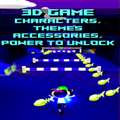 Road Runner 3D PRO
Road Runner 3D PRO
|
Download ↲ | Shambhus Temptation |
OR
Alternatively, download Wrestling Revolution 3D (Pro) APK for PC (Emulator) below:
| Download | Developer | Rating | Reviews |
|---|---|---|---|
|
Wrestling Revolution 3D
Download Apk for PC ↲ |
MDickie | 4.1 | 1,341,507 |
|
Wrestling Revolution 3D
GET ↲ |
MDickie | 4.1 | 1,341,507 |
|
Wrestling Revolution
GET ↲ |
MDickie | 4.1 | 390,365 |
|
Wrestling Empire
GET ↲ |
MDickie | 4.4 | 58,989 |
|
Wrestling Rumble Revolution 3D GET ↲ |
gr8thinkergames | 4.1 | 183 |
|
Weekend Warriors MMA
GET ↲ |
MDickie | 3.8 | 66,798 |
Follow Tutorial below to use Wrestling Revolution 3D (Pro) APK on PC:
Get Wrestling Revolution 3D (Pro) on Apple Mac
| Download | Developer | Rating | Score |
|---|---|---|---|
| Download Mac App | MDickie Limited | 7 | 4.57143 |