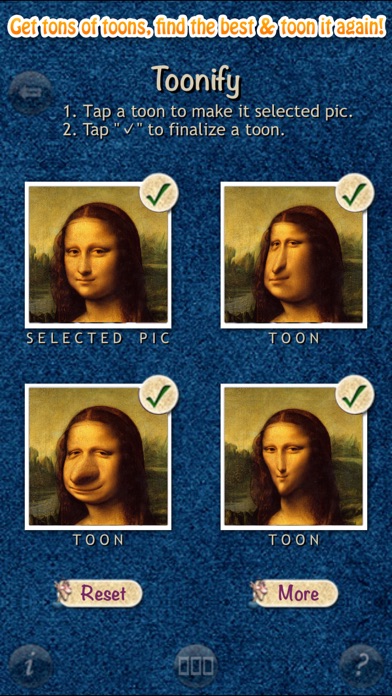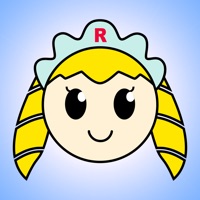WindowsDen the one-stop for Entertainment Pc apps presents you Toonsie Roll (Make Caricatures & Cartoons from Photos and Share Artistic Funny Pictures) - Toon 'em All. by Grouchy Gremlins -- Caricaturing with Toonsie Roll is the coolest thing to do when you have a few minutes to spare because sharing cute and expressive caricature-cartoons with your friends can be truckloads of fun.
You know you are creative, but you just don't want to draw;
Yet you want to toon your friends and leave them all in awe.
Take a picture from your albums or snap one that's just right.
Center the face, crop the picture; then go Toonifying with delight.
Toonify it as many times you like, then Artify to jazz up your creation.
Add a caption, choose an emoji; then sign it up to add personalization.. We hope you enjoyed learning about Toonsie Roll (Make Caricatures & Cartoons from Photos and Share Artistic Funny Pictures) - Toon 'em All.. Download it today for Free. It's only 26.30 MB. Follow our tutorials below to get Toonsie Roll Make Caricatures Cartoons from Photos and Share Artistic Funny Pictures Toon em All version 1.1.0 working on Windows 10 and 11.