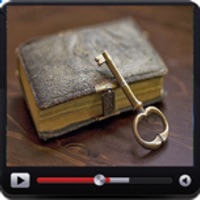
Download Unlocking Bible for PC
Published by Jun Qian
- License: Free
- Category: Reference
- Last Updated: 2018-05-14
- File size: 35.61 MB
- Compatibility: Requires Windows XP, Vista, 7, 8, Windows 10 and Windows 11
Download ⇩
5/5
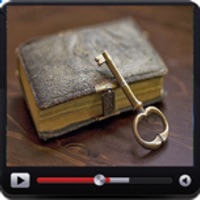
Published by Jun Qian
WindowsDen the one-stop for Reference Pc apps presents you Unlocking Bible by Jun Qian -- This app provides a complete list of pastor David Pawson's sermons on unlocking Bible, you could easily switch from old testament to new testament or vice versa with vivid pictures for each sermon. David Pawson (born 1930) is a prominent Bible teacher based in Great Britain. He is the author of more than thirty books. As of 2010, Pawson, aged 80, is still preaching at events across the globe. In Unlocking the Bible, Pawson presents a book by book study of the whole Bible. Each sermon is based on his belief that the Bible should be studied, as it was written, a book at a time, certainly not a verse, or even a chapter at a time; and that each book is best understood by discovering why and for whom it was written.. We hope you enjoyed learning about Unlocking Bible. Download it today for Free. It's only 35.61 MB. Follow our tutorials below to get Unlocking Bible version 1.36 working on Windows 10 and 11.
| SN. | App | Download | Developer |
|---|---|---|---|
| 1. |
 Random Bible
Random Bible
|
Download ↲ | SamSmart |
| 2. |
 Bible For All
Bible For All
|
Download ↲ | Shady Boshra |
| 3. |
 Bible Discovery
Bible Discovery
|
Download ↲ | SQL Uniform Kft |
| 4. |
 Bible App
Bible App
|
Download ↲ | Alex Witteveen |
| 5. |
 Study Bible
Study Bible
|
Download ↲ | AcroDesign Technologies |
OR
Alternatively, download Unlocking Bible APK for PC (Emulator) below:
| Download | Developer | Rating | Reviews |
|---|---|---|---|
|
Unlock the Bible Now!
Download Apk for PC ↲ |
Unlock the Bible Now | 3 | 100 |
|
Unlock the Bible Now!
GET ↲ |
Unlock the Bible Now | 3 | 100 |
|
The Pastors Study Bible
GET ↲ |
Grace Ministries and Dusty Sandals |
4.5 | 461 |
|
Open the Bible
GET ↲ |
Subsplash Inc | 4.8 | 338 |
|
Unlocking Revelation
GET ↲ |
Fast Elite Developers |
4.5 | 191 |
|
Blue Letter Bible
GET ↲ |
Blue Letter Bible | 4.6 | 14,819 |
Follow Tutorial below to use Unlocking Bible APK on PC:
Get Unlocking Bible on Apple Mac
| Download | Developer | Rating | Score |
|---|---|---|---|
| Download Mac App | Jun Qian | 9 | 4.77778 |