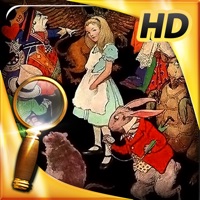WindowsDen the one-stop for Games Pc apps presents you Hidden Objects - Florida Adventure & Object Time by Detention Apps -- Hidden Objects – Florida is a beautifully designed finder game with numerous “Sunshine” state themed levels and fun items. Search and Find plenty of Florida beach landmarks, flamingos, alligators and more.
Levels vary from easy to difficult. A fun, quest challenge for Hidden Object fans.
Take a Florida tour visiting Miami Beach, Daytona, Orlando, Ernest Hemingway’s House in Key West, Vizcaya, Disney, Lego Land, Key Largo, Cypress Gardens, the Southernmost Point of the USA, Swamp Lands, and more finding hidden objects.
Hidden Objects – Florida Adventures features:
Gorgeous, Crisp Graphics with Florida Themes
3 Game Modes- Traditional, Chill, Adventure
Exciting Levels of Hidden Object Scenes
Artistically Crafted Levels
Zoom to Find Objects
Find Objects by Picture, Word, or Collector
Challenge Scenes with Missing Letters, Scrambled Words and Bonus Objects
Timed Challenges and Hints
Explore the Sunshine State
Upbeat Music
Free Updates
Game Modes instructions:
TRADITIONAL-
Time limits
Hint limits
Picture, Word, Collector
4 Scenes (3 levels per scene)
CHILL-
Time unlimited
Hints unlimited
Picture, Word, Collector
4 Scenes (3 levels per scene)
ADVENTURE-
Time limits
Hint limits
Bonus Bonanza (words highlighted in green)
Missing Letters, Scrambled Words, Word Finder
10 Unique Levels.. We hope you enjoyed learning about Hidden Objects - Florida Adventure & Object Time. Download it today for Free. It's only 48.57 MB. Follow our tutorials below to get Hidden Objects version 1.3 working on Windows 10 and 11.

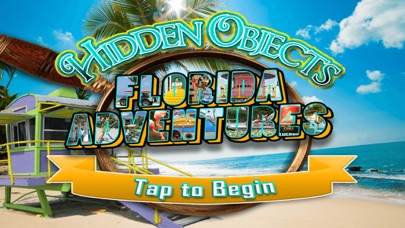


 Hidden Objects: Time
Hidden Objects: Time Hidden Object : Winter
Hidden Object : Winter Hidden Objects : Tales of
Hidden Objects : Tales of Hidden Objects :
Hidden Objects : Hidden Object : Lost in
Hidden Object : Lost in