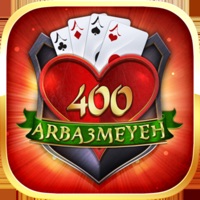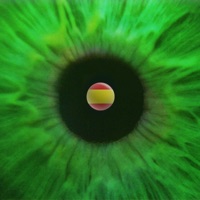WindowsDen the one-stop for Games Pc apps presents you Stimul:eye™ - Subliminal Game To Boost Learning Capacity by Andy Edwards -- Through subliminal and conscious stimuli, we will help you to improve Visual Processing and other cognitive skills including sustained, selective and divided attention through a simple game.
What is the game.
The aim is to select the correct arithmetic operator to the equation. Example, for 2 • 1 = 3; you would tap addition. The more you play, the more your brain is being rewarded for working faster; in turn, increasing your Selective Attention span. By stage 6, you will be answering a question per second.. We hope you enjoyed learning about Stimul:eye™ - Subliminal Game To Boost Learning Capacity. Download it today for Free. It's only 5.88 MB. Follow our tutorials below to get Stimul version 1.0.2 working on Windows 10 and 11.




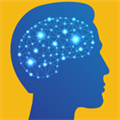 Memory Training Game
Memory Training Game
 Brain Training
Brain Training
 Eye trainer
Eye trainer
 Brain Workout : Boost
Brain Workout : Boost Mind Memory Game
Mind Memory Game