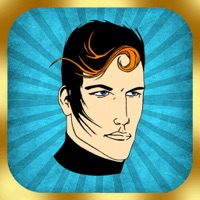WindowsDen the one-stop for Photo & Video Pc apps presents you Mood Expressions - Eye Color Change by Jorge Gregorio Martin Bello -- Show your moods simple adding manga eyes style to your photos.
More than 60 expressions with three different colors. Blue, red and green.
In this new version, hairstyles added to adjust your look.
Create your own avatar with your own photos.
Try the emotional states which, per the construct of
traditional Chinese medicine, affect chi or life
energy.. We hope you enjoyed learning about Mood Expressions - Eye Color Change. Download it today for Free. It's only 63.32 MB. Follow our tutorials below to get Mood Expressions version 1.2 working on Windows 10 and 11.




 Colorful Mood
Colorful Mood
 Cat Mood
Cat Mood
 Love Expressions
Love Expressions
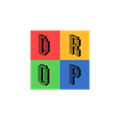 Color Drop
Color Drop