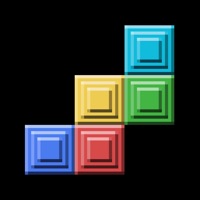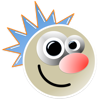WindowsDen the one-stop for Graphics & Design Pc apps presents you Mood Board creator - HomeBoard by Vidumanszki Balazs -- HomeBoard is a useful tool for interior designers as it allows them to visually communicate the overall aesthetic and design direction for a specific project or space. It can be used to explore different color schemes, textures, materials, and design elements, and to experiment with different design concepts and ideas. Mood boards can also be used to present a design concept to clients, allowing them to see the designer's vision for the space and to provide feedback and make decisions about the project. Additionally, mood boards can also be used to keep track of inspiration and ideas, and to ensure that the final design stays true to the original concept.
Features:
* collect images and photos in folders
* remove background of the photos
* create boards and organize them in different folders
* add shapes, colors and photos to the boards
* compare the boards by swiping through them
* share the boards by exporting as an image
If you have some ideas on how to improve it, please email me at balazs@vidumanszki. hu.. We hope you enjoyed learning about Mood Board creator - HomeBoard. Download it today for Free. It's only 17.98 MB. Follow our tutorials below to get Mood Board creator version v2.3.1 working on Windows 10 and 11.
 Mood Board
Mood Board