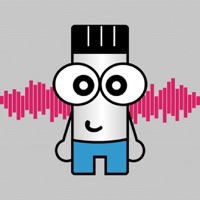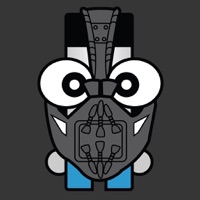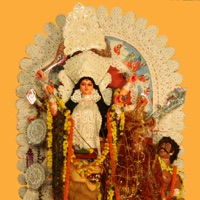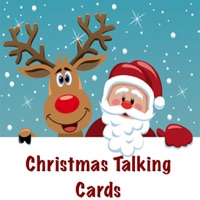WindowsDen the one-stop for Entertainment Pc apps presents you Voice Changer Recorder Fuvoch by Appkruti Solutions LLP -- Record, Mix & Share. Spread Laughter and Fun with Funniest Voice Changer with MILLIONS of Possible Combinations.
Download Now. . .
You can Mix upto 5 Voice/Sound Effects to Same Recording with 55+ Voice, Speed & Background Effects it is Endless Fun.. We hope you enjoyed learning about Voice Changer Recorder Fuvoch. Download it today for Free. It's only 37.79 MB. Follow our tutorials below to get Voice Changer Recorder Fuvoch version 6.0 working on Windows 10 and 11.




 Avoice Recorder
Avoice Recorder