
Download Table Football, Table Soccer for PC
Published by Galatic Droids
- License: Free
- Category: Games
- Last Updated: 2025-11-20
- File size: 218.13 MB
- Compatibility: Requires Windows XP, Vista, 7, 8, Windows 10 and Windows 11
Download ⇩

Published by Galatic Droids
WindowsDen the one-stop for Games Pc apps presents you Table Football, Table Soccer by Galatic Droids -- Table Football, Table Soccer Choose your favourite soccer teams :- Manchester United, Bayern Munic, Liverpool, etc then do battle on the pitch with our soccer-tastic football table. Spin the players as fast as you can and the enjoy realistic real life physics action, its even possible to chip the ball over the goalies head to score that cup winner in real style. Play against the computer or set up your very own mini soccer champion tournament with your friends. Sorry this is not an online game though, you'll need to face your opponent across the soccer table on your mobile or tablet. We've made the players and ball a little chunky so to improve game experience on smaller devices, and tablets, but if they do have a 12 foot touch screen down the pub then that would look really awesome. So enjoy our table football apps, I would write more but I've got a friendly game between Real Madrid and Chelsea to finish.. We hope you enjoyed learning about Table Football, Table Soccer. Download it today for Free. It's only 218.13 MB. Follow our tutorials below to get Table Football Table Soccer version 1.23 working on Windows 10 and 11.
| SN. | App | Download | Developer |
|---|---|---|---|
| 1. |
 Table Soccer
Table Soccer
|
Download ↲ | Kishan Ghaghada |
| 2. |
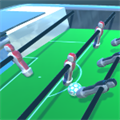 Table Soccer Foosball
Table Soccer Foosball
|
Download ↲ | Pix Arts |
| 3. |
 Table Soccer Funny
Table Soccer Funny
|
Download ↲ | Carrot App |
| 4. |
 Football Quiz Soccer
Football Quiz Soccer
|
Download ↲ | borneo mobile |
| 5. |
 SoccerPinball
SoccerPinball
|
Download ↲ | Orange Crush Code |
OR
Alternatively, download Table Football, Table Soccer APK for PC (Emulator) below:
| Download | Developer | Rating | Reviews |
|---|---|---|---|
|
Foosball table soccer 1 2 3 4 Download Apk for PC ↲ |
gameskamy | 3 | 100 |
|
Foosball table soccer 1 2 3 4 GET ↲ |
gameskamy | 3 | 100 |
|
Table Soccer Foosball 3D
GET ↲ |
Pix Arts | 3.3 | 1,050 |
|
Foosball PvP - Table Football GET ↲ |
Shockwave Games | 2.8 | 552 |
|
Foosball Classic: 2-Player GET ↲ |
MPreview LLC | 3 | 100 |
|
Table Football, Soccer 3D
GET ↲ |
galaticdroids | 3.9 | 62,245 |
Follow Tutorial below to use Table Football, Table Soccer APK on PC:
Get Table Football, Table Soccer on Apple Mac
| Download | Developer | Rating | Score |
|---|---|---|---|
| Download Mac App | Galatic Droids | 0 | 0 |