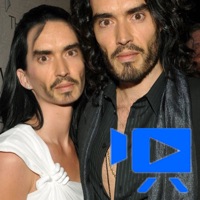WindowsDen the one-stop for Photo & Video Pc apps presents you Portrait Retouching-Face Beauty and Skin Whitening by Go2Share -- Professional skin retouch for portrait, keeping the details and without losing texture. All operations made automatically in seconds. .
Automatic skin smoothing, healing and enhancing effect app for retouch/makeup portrait photos.
Portrait Retouching
When retouching portraits, remember above all else that subtlety is key. When we photograph people, we hope to create a memory, a moment in time, and a glimpse of who they are.. We hope you enjoyed learning about Portrait Retouching-Face Beauty and Skin Whitening. Download it today for £3.99. It's only 522.91 MB. Follow our tutorials below to get Portrait Retouching Face Beauty and Skin Whitening version 5.0 working on Windows 10 and 11.

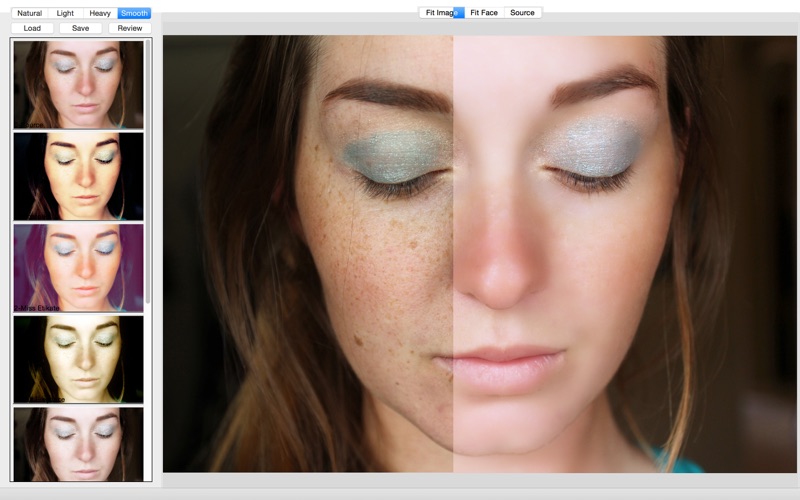
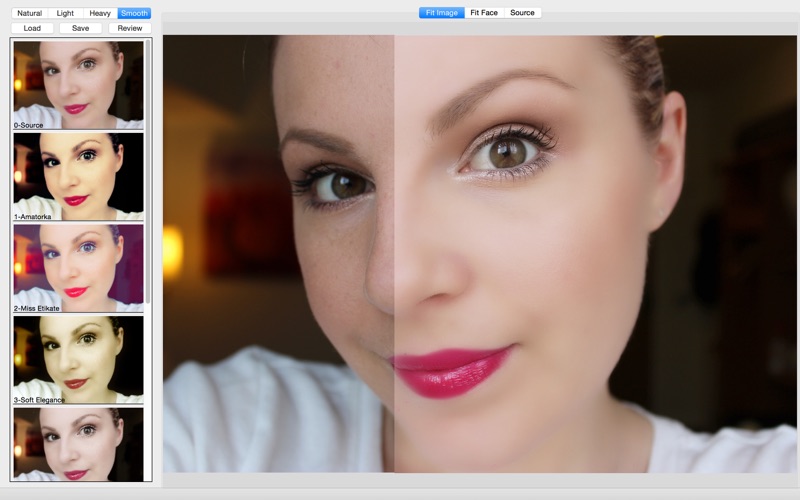
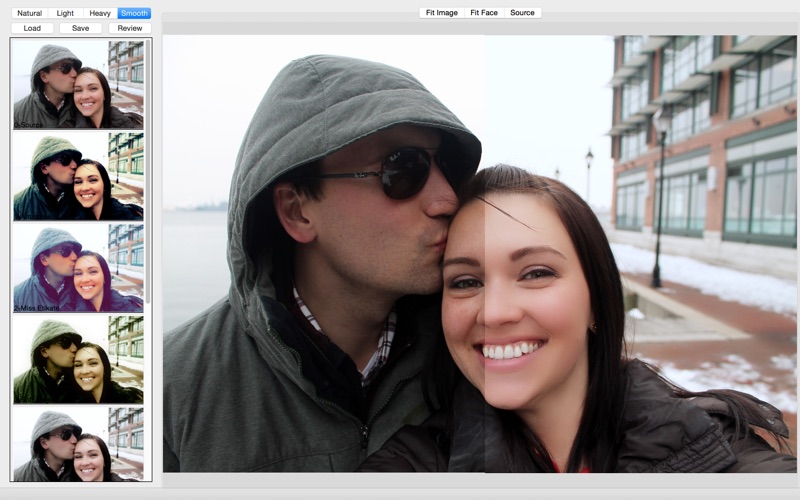
 Retouch Photo
Retouch Photo