WindowsDen the one-stop for Photo & Video Pc apps presents you AV for Photoshop CS6 205 - Photo Retouching and Adjustment by ASK Video -- Learn how to make your best photos even better in this 54-tutorial course on Photo Retouching and Adjustment with pro photographer and popular Photoshop educator, Dan Moughamian.
This course starts with a strong foundation demonstrating how to customize Photoshop’s key settings, menus and keyboard shortcuts specifically for photographic workflows. Here, those new to Photoshop will gain valuable insights into some important concepts such as color mode, color spaces, profiles, and bit depth before diving into Photoshop's powerful retouching features.
Next, you’ll learn how to leverage some of Photoshop’s most powerful tools and filters. You will see how easy it can be to accurately refine the detail, color, and composition in your photos, using popular tools like the Healing Brushes, Patch tool, Blend Modes and the new Blur Gallery. Dan also reviews the top methods for making and refining selections, as well as how to magically remove unwanted objects from your photos.. We hope you enjoyed learning about AV for Photoshop CS6 205 - Photo Retouching and Adjustment. Download it today for £13.99. It's only 519.56 MB. Follow our tutorials below to get AV version 2.0.2 working on Windows 10 and 11.

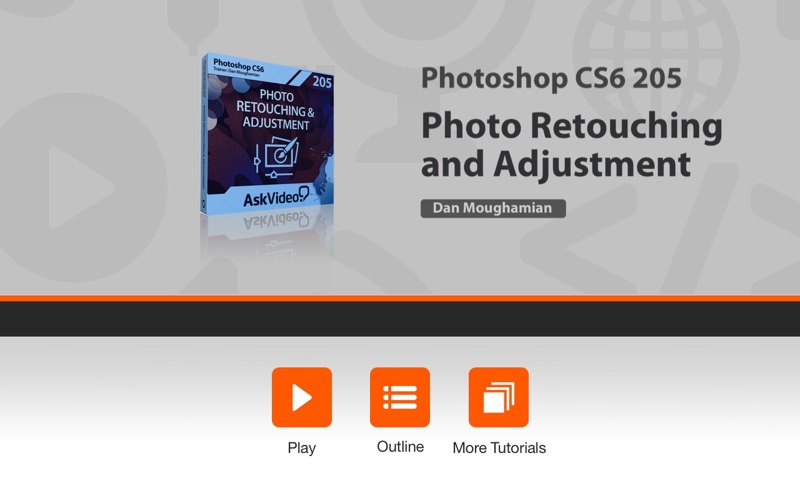
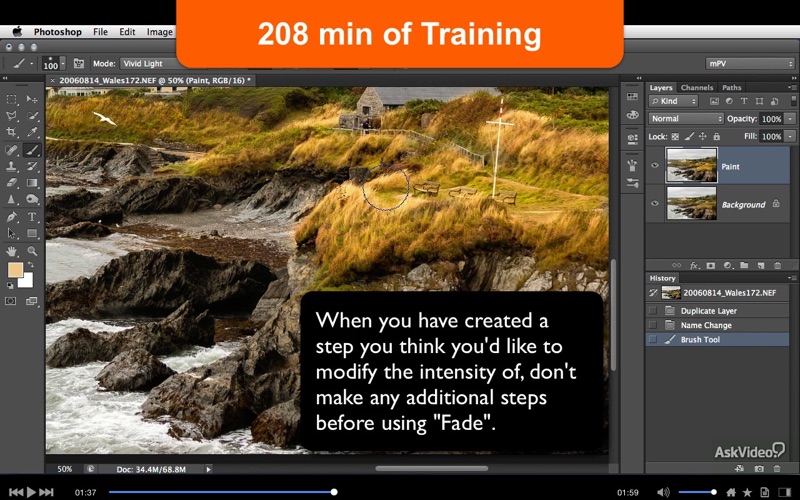
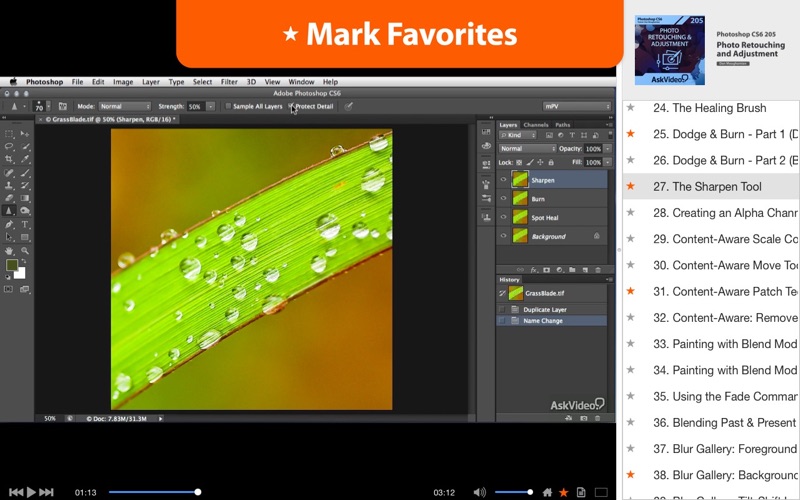
 Retouch Photo
Retouch Photo



















