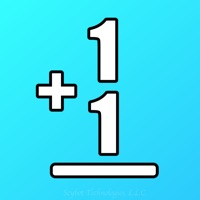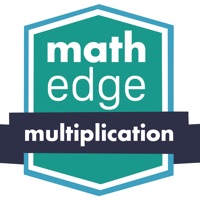WindowsDen the one-stop for Games Pc apps presents you Speed Math - Improve your mental addition, subraction, multiplication, and division skills by Pixerian -- Training for your Brain: How fast are you. How smart are you. Use Speed Math to measure yourself and see how you stack against your friends and online, and compete for the fastest time.
Speed Math will help you achieve your potential by challenging you with operations up to three operands using addition, subtraction, division, and multiplication
Features:
- 4 levels of difficulty
- Two and three operand questions
- Multiplication, addition, subtraction, and division
- Online leaderboard for world challenge level
- 7 Skill levels starting from "Grasshopper"
- Tokens that can be purchased to continue playing after 100 intial rounds.. We hope you enjoyed learning about Speed Math - Improve your mental addition, subraction, multiplication, and division skills. Download it today for Free. It's only 3.39 MB. Follow our tutorials below to get Speed Math version 1.0 working on Windows 10 and 11.

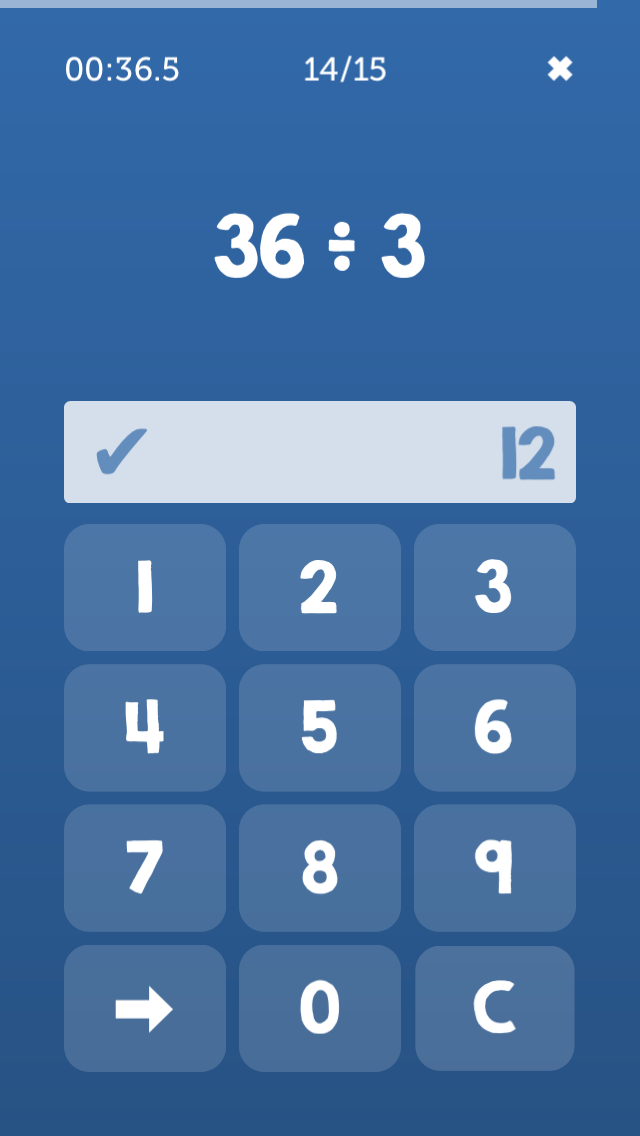
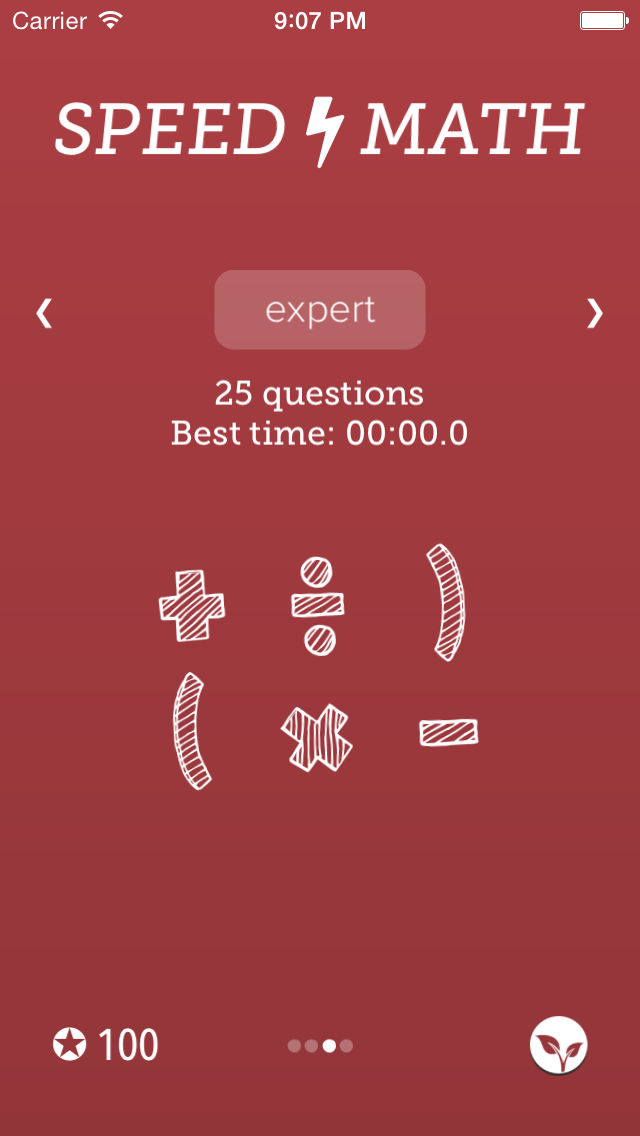
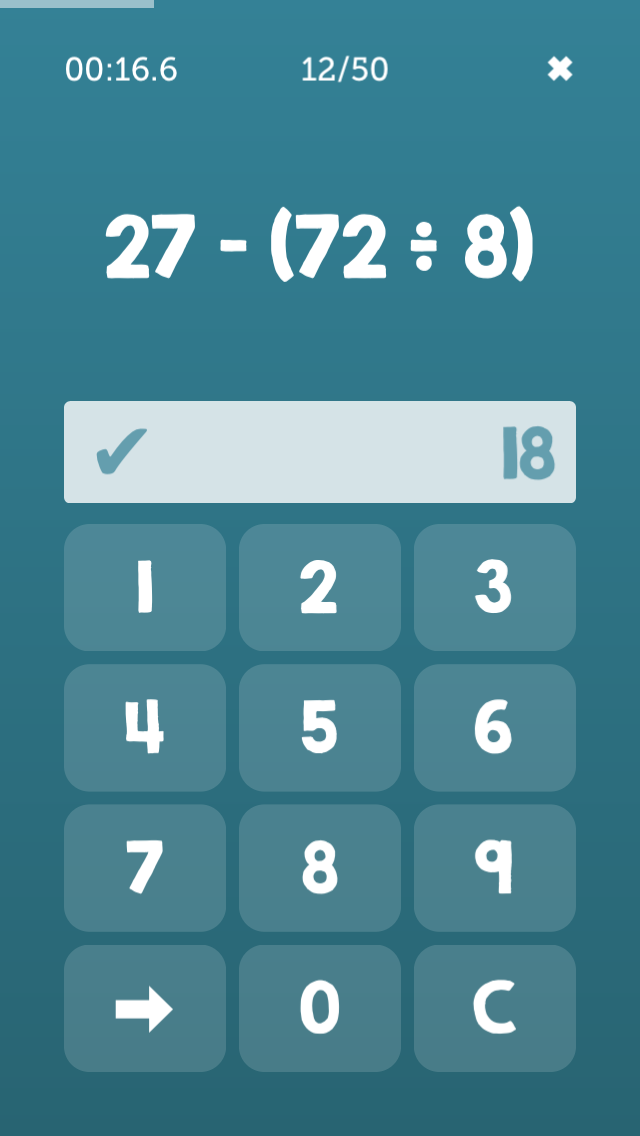
 Mental Math
Mental Math
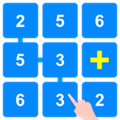 Math Addition: Practice
Math Addition: Practice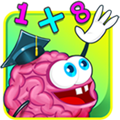 Math Brain Workout
Math Brain Workout
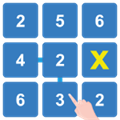 Math Multiplication:
Math Multiplication: