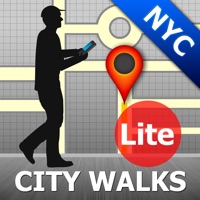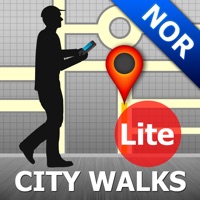WindowsDen the one-stop for Navigation Pc apps presents you New Zealand - Offline Map & GPS Navigator by Vasilijs Nikitins -- Download the complete map of New Zealand for offline use with NO INTERNET CONNECTION or NO CELL NETWORK.
SAVE ROAMING FEES while abroad. SAVE TIME while checking your location. SAVE LIFE if you are lost in the wild without network.
Features:
- TRIP COMPUTER: speed, altitude, GPS coordinate, heading and tracking
- Advanced SEARCH
- PINS for favourite places
- Support portrait and landscape orientation
- Full support for iPhone (with retina display)
- Full support for iPad (with retina display)
The max zoom level for offline mode for New Zealand is 3000ft/100pt (900m/100pt) and more detailed zoom for major cities as you can see on the second screenshot. If you need even more detailed map of some particular area you can zoom in and browse the map when online and the app will cache more detailed areas for you to use later in offline mode.. We hope you enjoyed learning about New Zealand - Offline Map & GPS Navigator. Download it today for £4.99. It's only 746.45 MB. Follow our tutorials below to get New Zealand version 1.8 working on Windows 10 and 11.

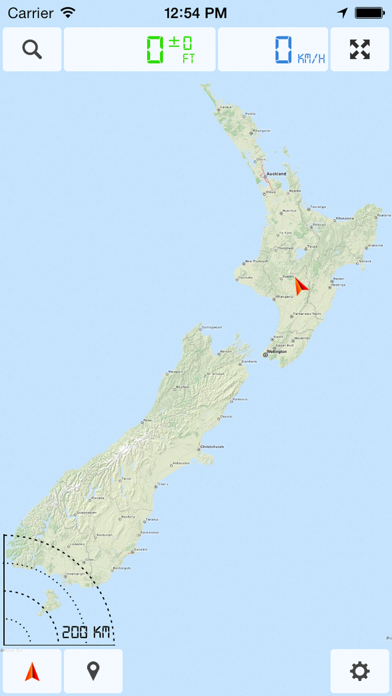


 GPS Route Finder : Maps
GPS Route Finder : Maps