WindowsDen the one-stop for News Pc apps presents you 同花顺财经-炒股软件、股票软件 by Zhejiang Hexin Flush Network Services Ltd -- 同花顺财经是同花顺精心为投资者打造的一款炒股必备应用。
——功能亮点——
【今日推荐】通过大数据分析你的投资偏好,推荐适合你的资讯。
【 7*24快讯】市场动态全天播报,不放过每个投资机会。
【 个性订阅】聚合全网优质内容,定制你的专属财经资讯。
【 及时推送】重大、关注新闻及时送达,财经新闻就是要快!
如果您对我们软件有任何建议或者意见的话,欢迎您联系我们。
同花顺iPhone用户交流QQ群:218965837
新浪微博:http://weibo. com/ths300033 @同花顺手机炒股.. We hope you enjoyed learning about 同花顺财经-炒股软件、股票软件. Download it today for Free. It's only 12.56 MB. Follow our tutorials below to get 同花顺财经 炒股软件 股票软件 version 3.10.12 working on Windows 10 and 11.


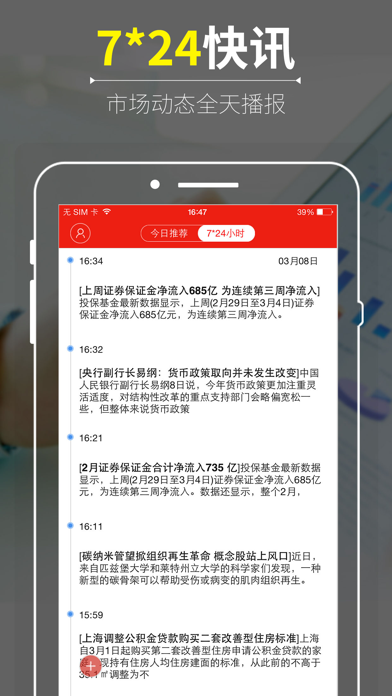

 EasyStock
EasyStock


















