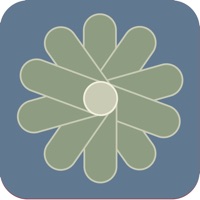WindowsDen the one-stop for Health & Fitness Pc apps presents you BeWalking - Step counter, walking history tracker by Gary Saggu -- "BeWalking is a simple app, but extremely well designed and conceived. " - from GreatApps. com
- BeWalking is a sophisticated step counter and walking history recorder with capability to record your daily walking history and metrics for years.
- Developed from the ground up for the iPhone 7, 6S and 6 as well as the Plus models.
- Leverages the powerful motion coprocessor on the iPhone 5S to track and record your steps. No other device to purchase or wear other than your iPhone 5S, 6 or 6 Plus.. We hope you enjoyed learning about BeWalking - Step counter, walking history tracker. Download it today for £1.99. It's only 8.23 MB. Follow our tutorials below to get BeWalking version 6.2 working on Windows 10 and 11.




 Simple Pedometer Pro
Simple Pedometer Pro