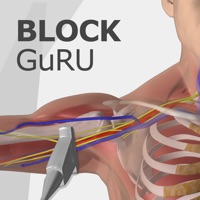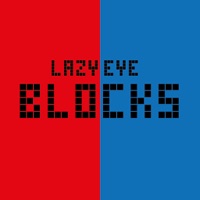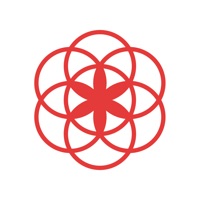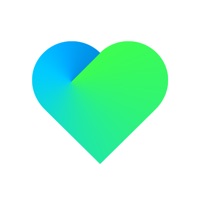WindowsDen the one-stop for Medical Pc apps presents you Block GuRU by University Hospitals Birmingham NHS Foundation Trust -- GuRU is an offline* teaching App covering single shot and continuous peripheral nerve blocks. The videos and information are all accessed from within the app with no connection to the internet required.
(*Internet access is required for links accessed from within the app and tertiary video content. )
A unique system that combines live sonoanatomy via ultrasound scans, 3D animated anatomy and real time video of the performance of regional anaesthetic nerve blocks. All elements are combined and synchronised with audible narration.
* Full length offline demonstrations of many regional anaesthetic techniques.. We hope you enjoyed learning about Block GuRU. Download it today for £9.99. It's only 748.11 MB. Follow our tutorials below to get Block GuRU version 6.0.1 working on Windows 10 and 11.
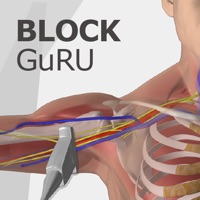
 Game Blocker
Game Blocker
 Block Put
Block Put
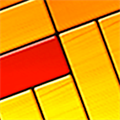 Blocked In
Blocked In
 Block Smasher
Block Smasher
 Block Break
Block Break