WindowsDen the one-stop for Productivity Pc apps presents you Write-on Video Ultimate by Kdan Mobile Software LTD -- Create storyboard, make video content, and fill in the content into “Pods”. Write-on Video not only makes video editing fun and efficient, but also empowers you to organize your video production. Plan your video production with the app, and edit videos with its rich features, including captions, animated stickers, speed controller, and more. You can choose to export projects as videos or PDF storyboards. You are just one app away from creating videos like professional YouTubers.
FEATURE HIGHLIGHTS
Plan Your Video
Create your video with the preset or customized video outline
Add a description to each scene
Export video outline to PDF
Prepare the Materials
Import music from iTunes or other iOS devices
Import materials from other apps in your iPad/iPhone
Import materials from Kdan Cloud
Import clips and images straight from your device
Supports sound recording and voice over
Edit Your Video with.. We hope you enjoyed learning about Write-on Video Ultimate. Download it today for £9.99. It's only 199.56 MB. Follow our tutorials below to get Write on Video Ultimate version 5.5.1 working on Windows 10 and 11.



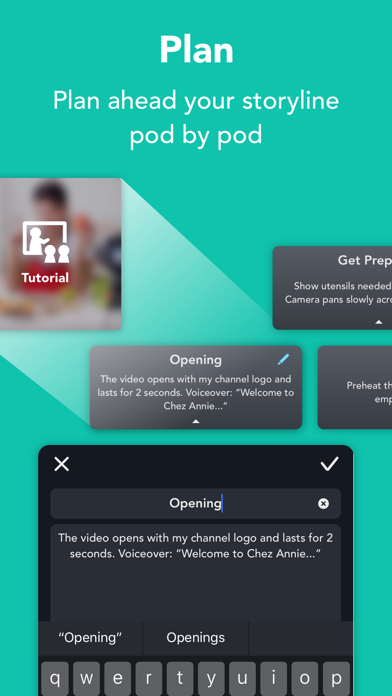
 Write-on Video
Write-on Video



















