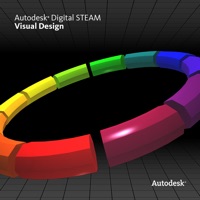WindowsDen the one-stop for Entertainment Pc apps presents you Animation Desk Classic by Kdan Mobile Software LTD -- Animation Desk Classic is an animation app for iPad that allows you to create hand-drawn frame animation. Easily get started with your first animation on your mobile device.
Looking for more animation tools. Search “Animation Desk” on the App Store to find our advanced products.
CLASSIC DRAWING TOOLS
• 8 Brushes
• Pigment cans
• Cut, copy, paste tool
• Supports 3 layers
ACCESSORIES
• Insert shapes
• Graphic stickers
• Motion backgrounds
SOUND
• Add recordings
• Add soundtracks
PREVIEW AND PLAY
• FPS options: 3, 6, 12, 24
• 3:4 and 16:9 safe view window
• Onion skinning
EXPORT AND SHOWCASE
• Export videos, PDF storyboards, and ad. Package
• Share videos to Photo and other social media
• Connect to AniZone, a community for animation enthusiasts
SUBSCRIPTION PLANS
- Kdan Cloud: includes 500GB Kdan Cloud Storage
- Animation Desk Pro: includes advanced features in Animation Desk and 500GB Kdan Cloud storage.. We hope you enjoyed learning about Animation Desk Classic. Download it today for £4.99. It's only 151.69 MB. Follow our tutorials below to get Animation Desk Classic version 4.2 working on Windows 10 and 11.

 Animation Desk – Draw
Animation Desk – Draw