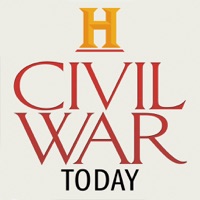WindowsDen the one-stop for Games Pc apps presents you Duck Dynasty®: Battle of the Beards by A&E Television Networks Mobile -- The official mobile game of America’s #1 reality television series, Duck Dynasty ®, is now available to play for free.
Battle of the Beards® tests your reflexes and drops you “boots-first” into the Louisiana backwoods to compete in the Robertson family’s favorite redneck activities. Master rapid-fire challenges, unlocking gear and earning experience along the way, to prove you’ve got what it takes to grow a beard as long as your favorite Duckmen.
As you play, your character will go from a Bluetooth-earpiece-wearing, clean-shaven businessman, to a fully camouflaged, long-haired, bandana-clad backwoodsman with a beard that would even make Phil jealous.
Can you keep up as the pace increases. Or will you be left in the dust as the heat turns up.. We hope you enjoyed learning about Duck Dynasty®: Battle of the Beards. Download it today for Free. It's only 122.46 MB. Follow our tutorials below to get Duck Dynasty version 2.0.11 working on Windows 10 and 11.




 Beard Salon - The Barber
Beard Salon - The Barber The Duck Hunting Game
The Duck Hunting Game
 Basketball Battle
Basketball Battle
 Duck Hunting Season 2016
Duck Hunting Season 2016